Chart of Accounts
Overview
A Chart of Accounts is a listing of all accounts used in the general ledger of an organization. During the installation, Susan.one will automatically add a default chart of accounts, where you can add or remove accounts, as needed, to better suit your company’s needs.
To review current chart of accounts, navigate to Settings > The chart of accounts. Once there, you’ll see a list view of accounts.
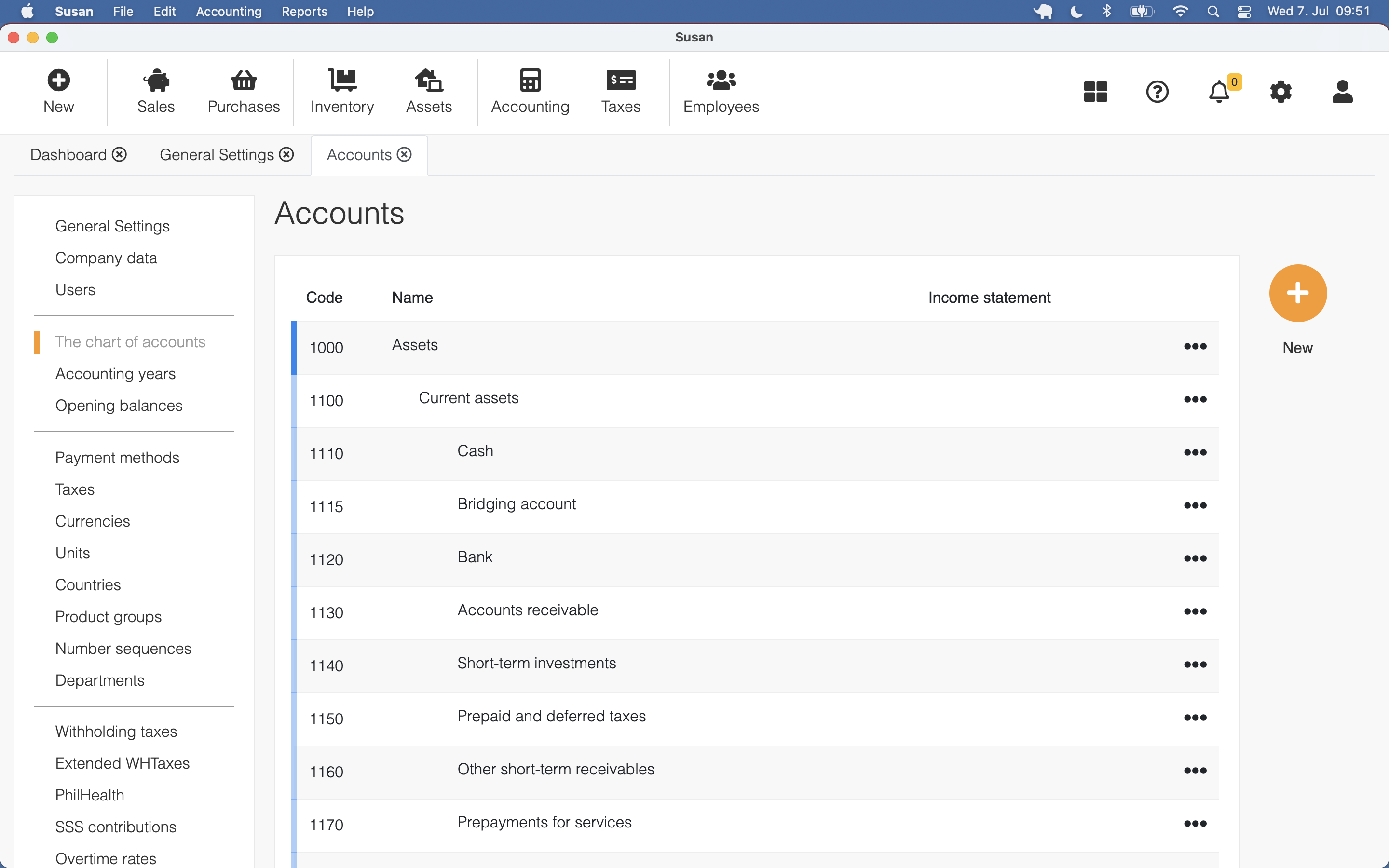
Each account corresponds to financial statement: the balance sheet or the income statement.
In Susan.one, all accounts with type assets or liabilities and equities are balance sheet accounts, and accounts with type operating revenues or operating expenses are income statement accounts.
Adding account
To add a account, follow these steps:
- Open the chart of accounts list
- Click New
- Fill the following fields:
- name - account name
- code - account code
- account type - financial statement
- parent account - location in the chart of account tree
- Click Save
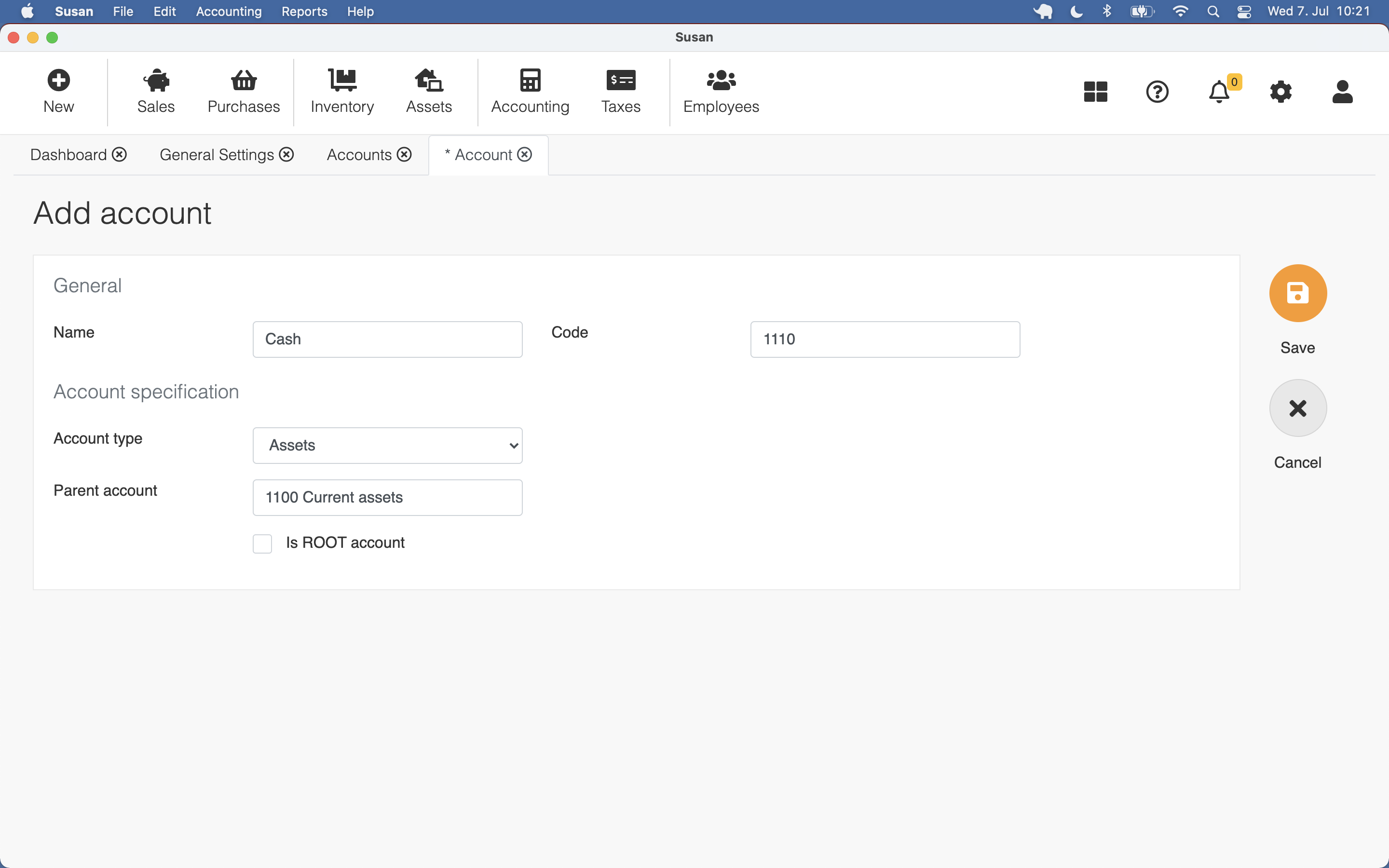
When the account is income statement account, you can select the income statement row.
Editing account
To edit the account, follow these steps:
- Open the chart of accounts list and click on the account
- Change account values
- Click Save
On built-in accounts, you can’t change the account type
Deleting account
To delete the account, follow these steps:
- Open the chart of accounts list and click on the account
- Click Delete
- Click Confirm on the confirmation dialog
All sub-accounts of the account to be deleted will be raised to the level of the deleted account
Built-in accounts can’t be deleted