Installation
Overview
Susan.one is a desktop application, which means, you need to install it on your device. Currently, Mac OS and Windows OS computers are supported.
To install the program on your computer, follow these steps:
- Go to https://susan.one/downloads
- Select installation program to your operating system
- Download the installer and open it
- Follow the installation wizard to install the Susan.one
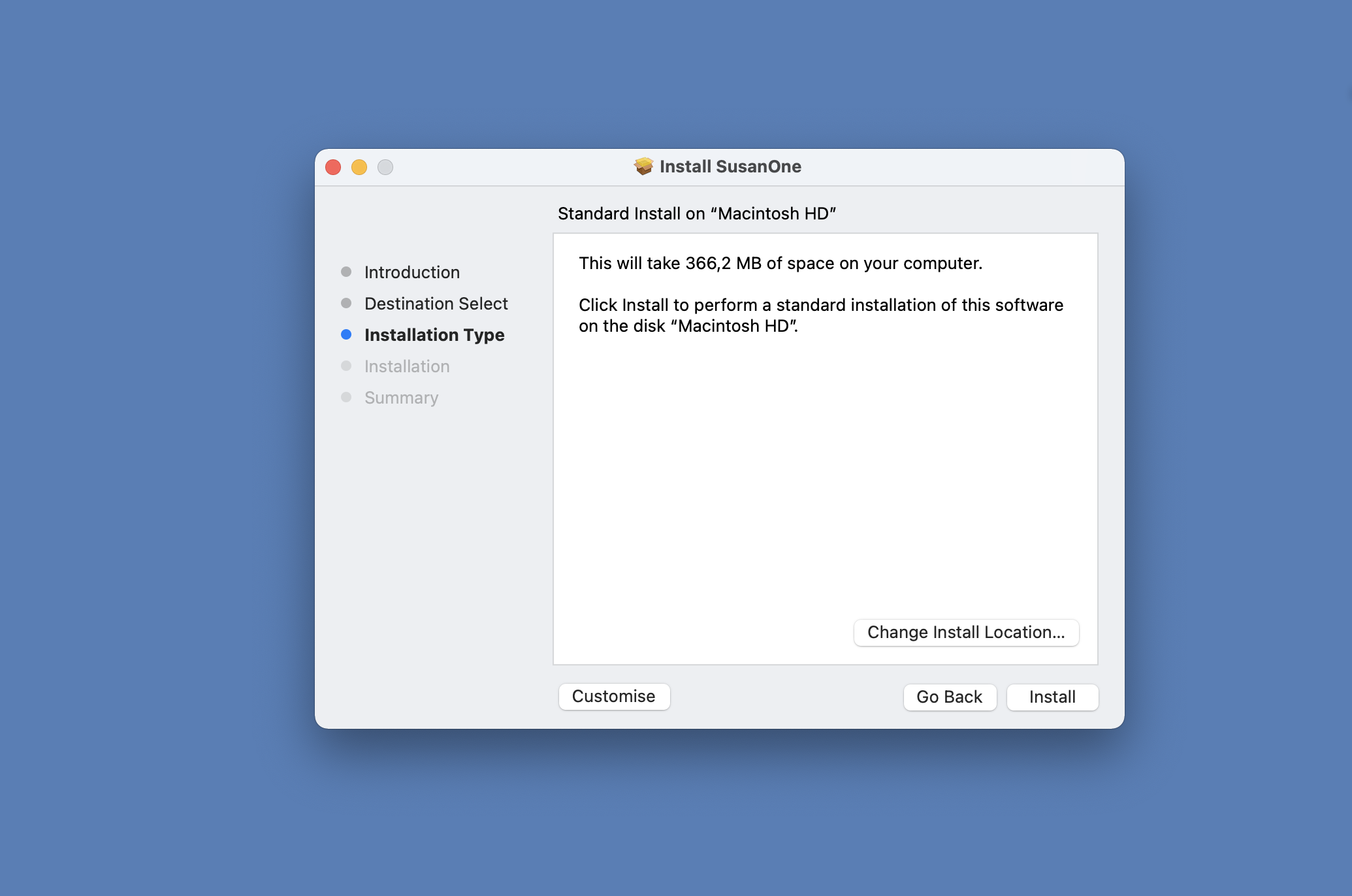
The installation program will install Susan.one into your computer.
When you see the unidentified developer message on Mac OS computer, please look solution from here
Account Activation
Before you can start working with the program, you must add a license.
- Open the Susan.one application
- Enter the Susan key on account activation view
- You can copy the Susan key from https://susan.one/ your licenses page
- Click Activate
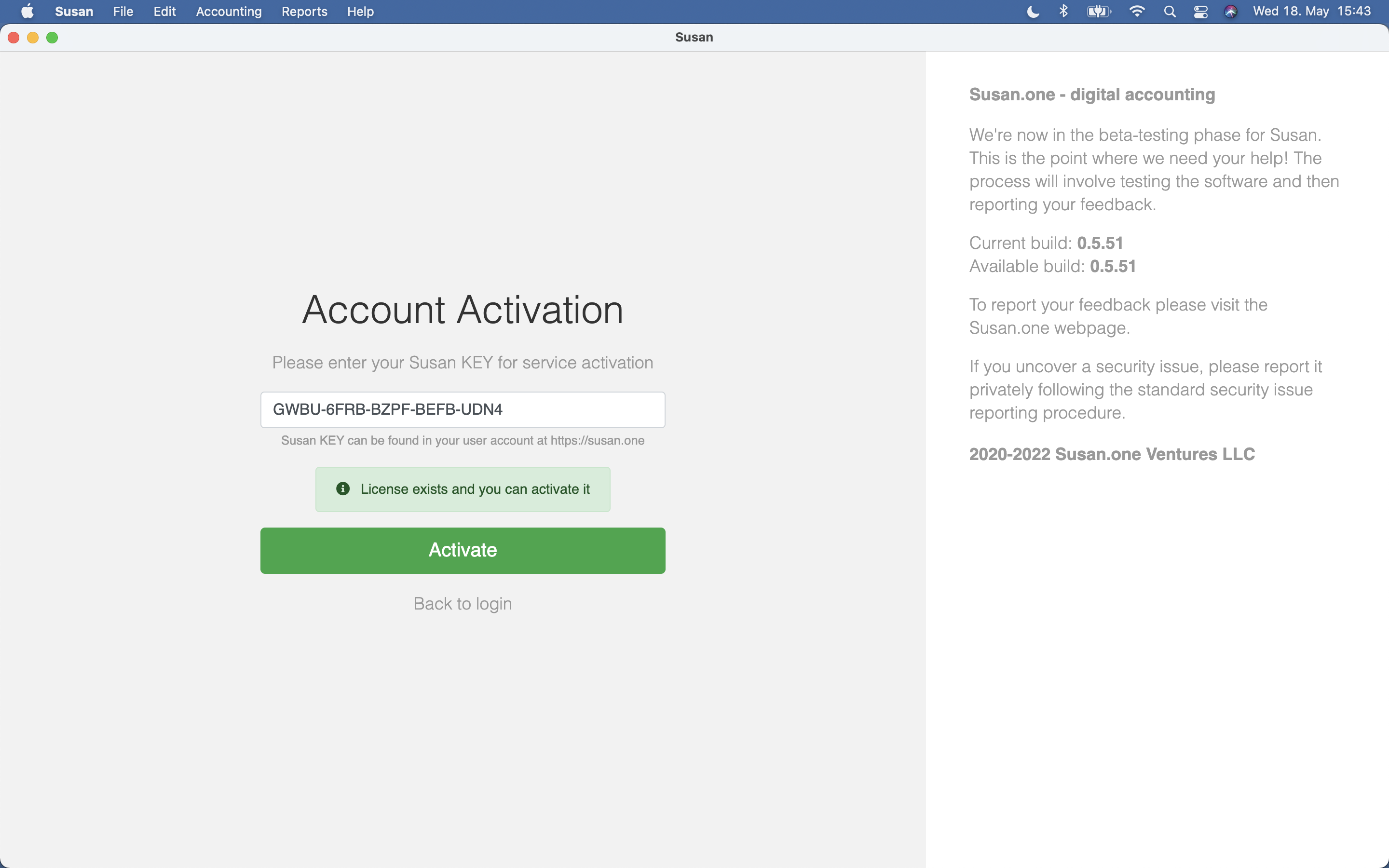
After that, initial data synchronization will be started, and installation is completed.
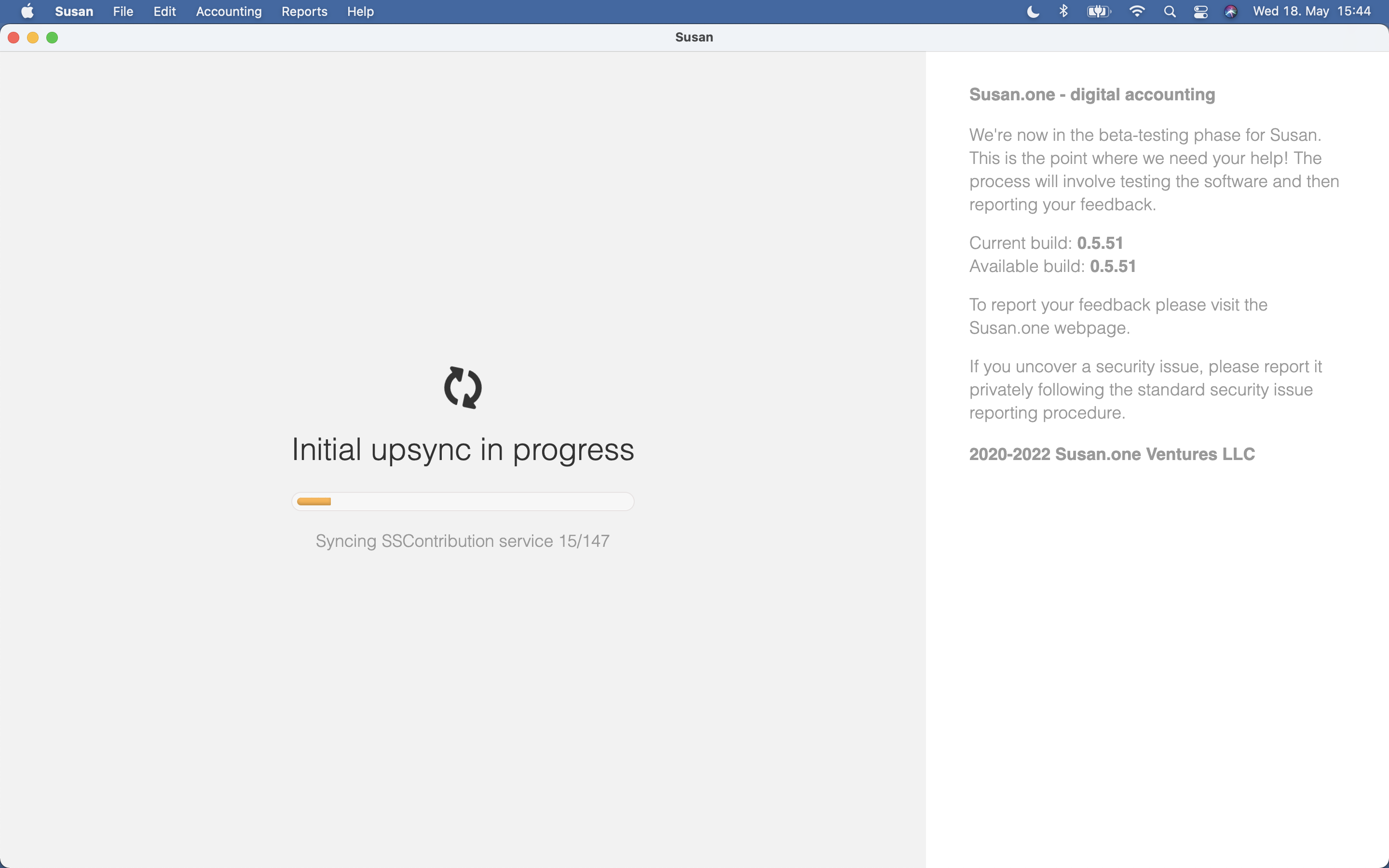
Initial login
Use your Susan.one username and password to log in.
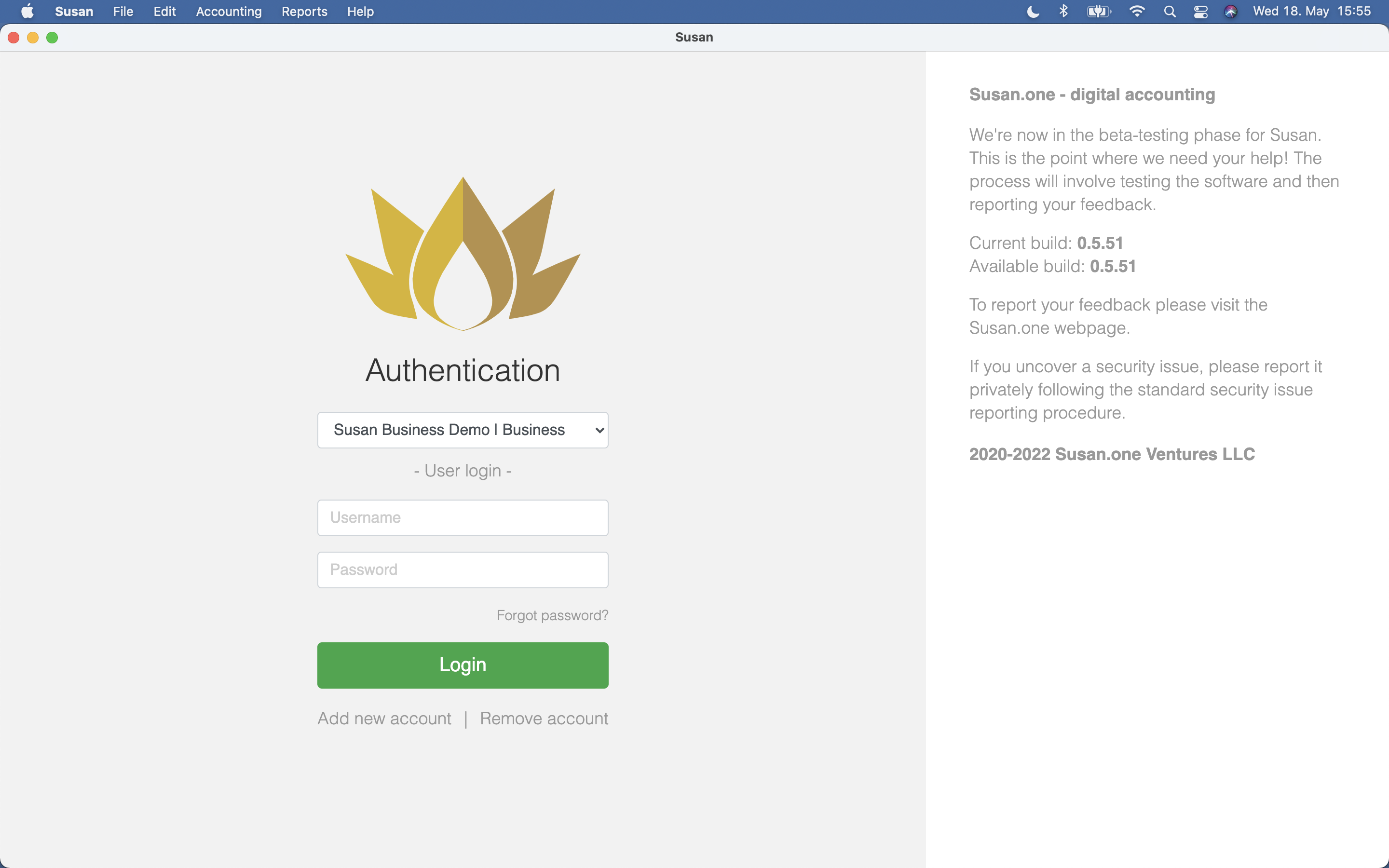
Internet connection is required for initial login