General Settings
Overview
Under General Settings, you can define the following application settings:
- Theme
- Language
- Document templates
- Default accounts
You can open settings by pressing the cog icon in the right top of the application.
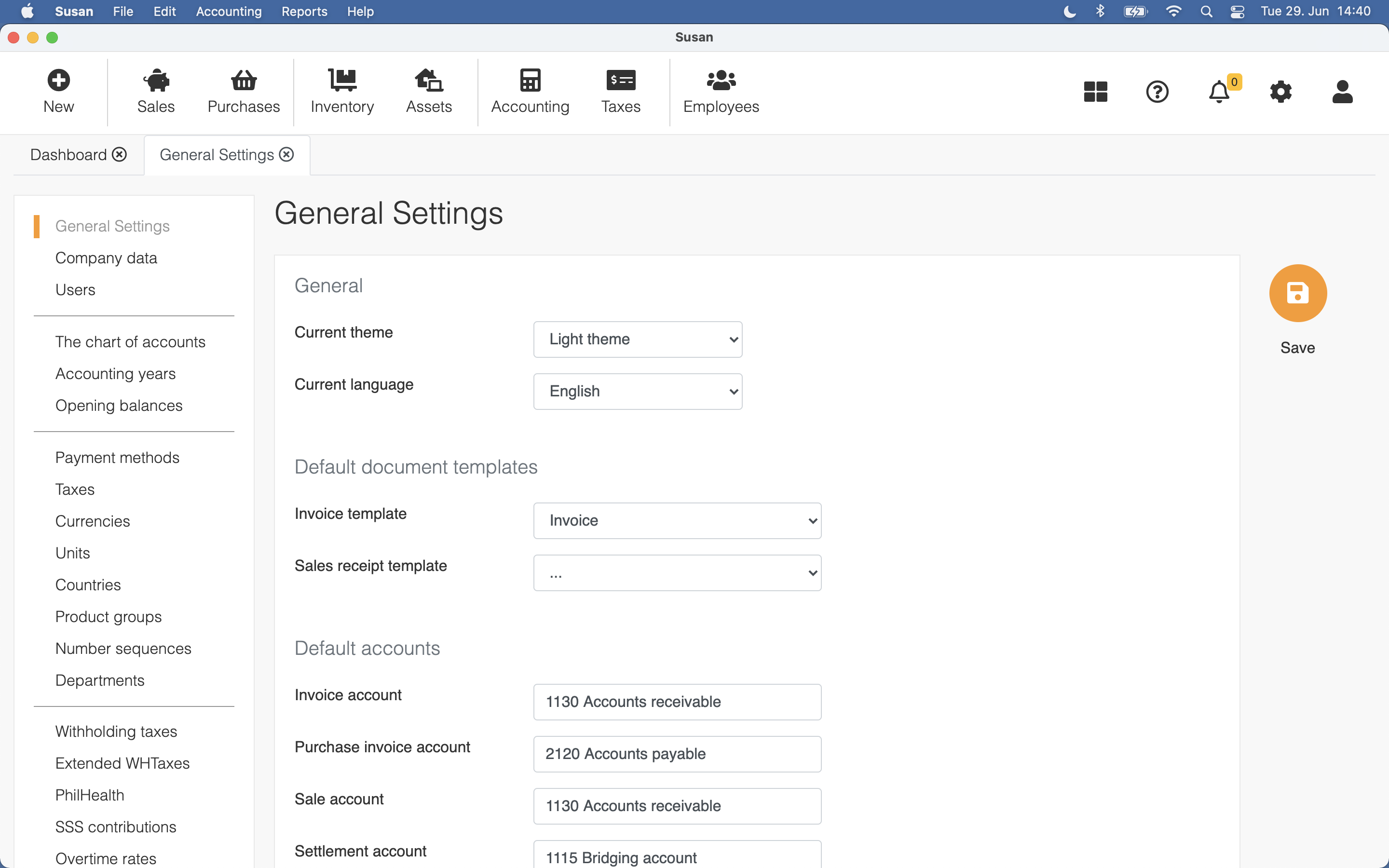
Theme
Currently, two themes are available - light and dark. Choose the one that suits you from the drop-down menu.
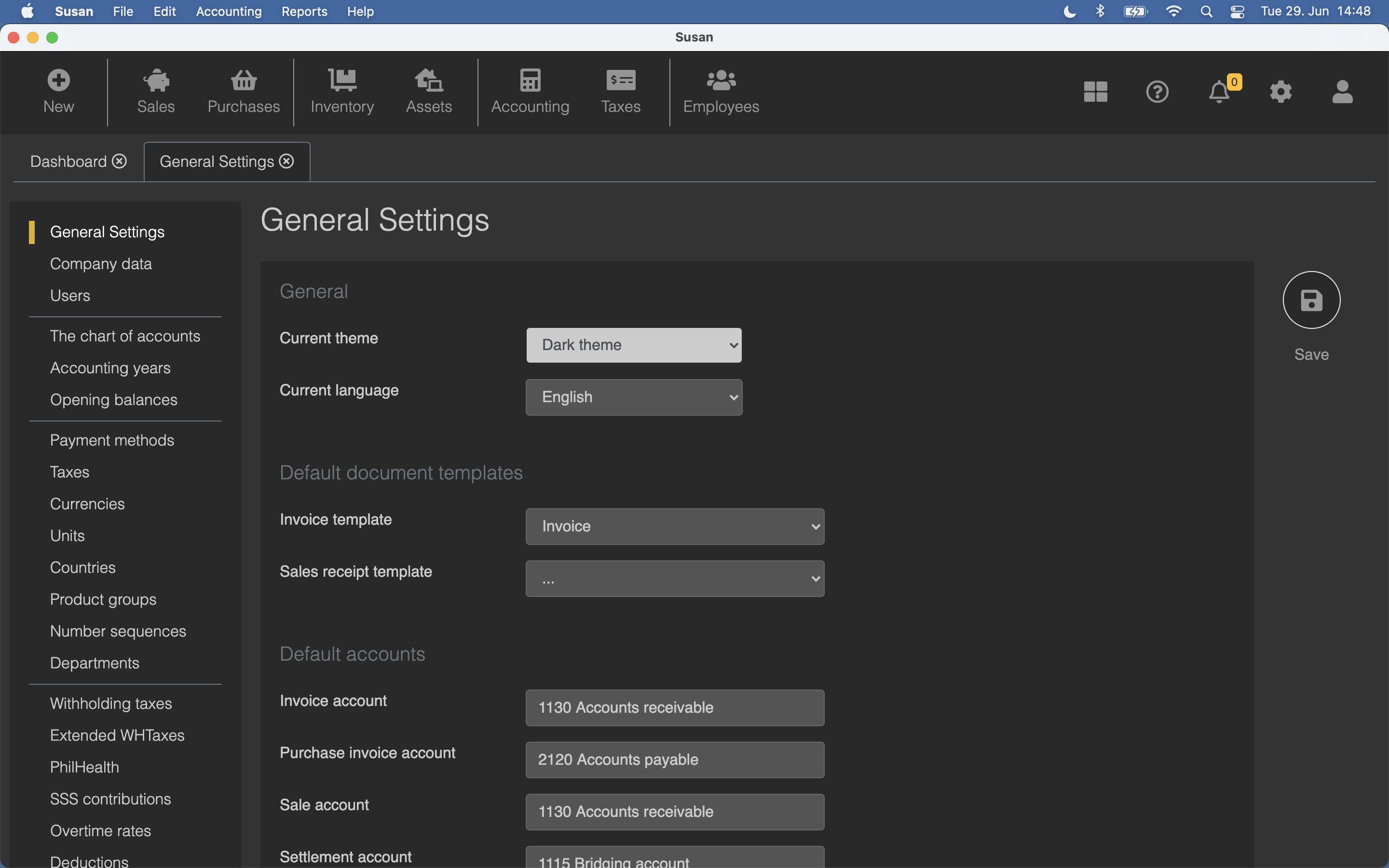
Language
From the language drop-down menu, you can select the application display language.
Document templates
You can specify a print template for each document type. Read more about Document templates
If the document type does not have a template specified, the document cannot be printed.
Default accounts
In Susan.one, there are many operations that can lead to the creation of a journal entry, such as customer invoices, payments, stock moves, etc. Under the default accounts, you can define, whitch accounts will be used with these operations.
When some operation has no account selected, a notification is displayed in the notification area.
Read more about Chart of Accounts