Susan.one > Configuration > Payment Methods
Payment Methods
Overview
During the initial setup, two payment methods will be added automatically: cash and bank payment.
To review payment methods, navigate to Settings > Payment methods. Once there, you’ll see a list view of all payment methods.
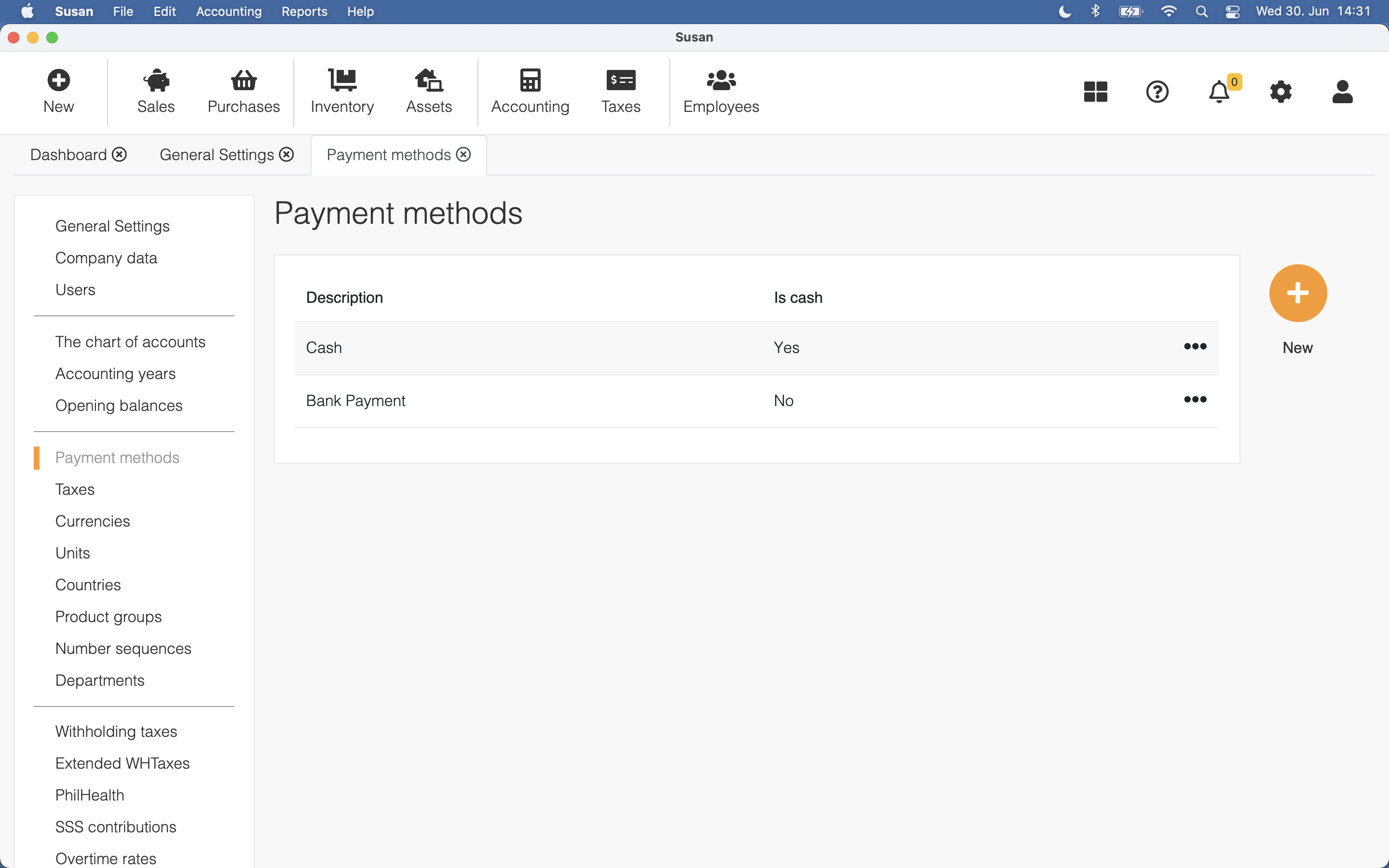
Creating a Payment Method
To create a payment method, follow these steps:
- Open the payment methods list
- Click New
- Enter the payment method name
- Click Save
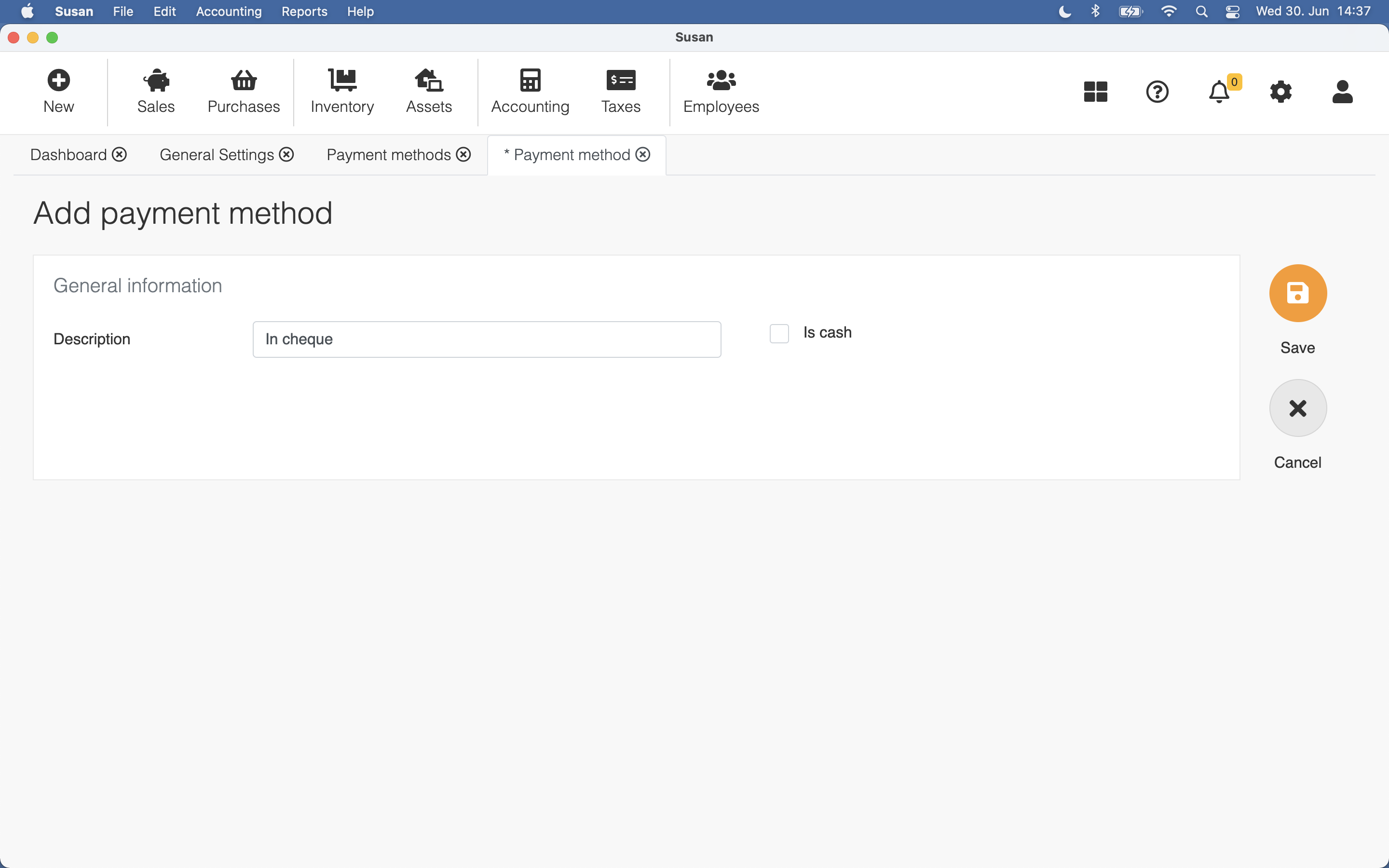
Editing Payment Method
To edit a payment method, follow these steps:
- Click on the payment method in the payment methods list
- Edit the fields
- Click Save
Deleting Payment Method
To delete the payment method, follow these steps:
- Click on the payment method in the payment methods list
- Click Delete
- Click Confirm on the confirmation dialog