Susan.one > Configuration > Settlements
Settlements
Overview
Settlements are all other forms of payment that are not cash or bank payments.
To review all settlements, navigate to Settings > Settlements. Once there, you’ll see a list view of all available settlements.
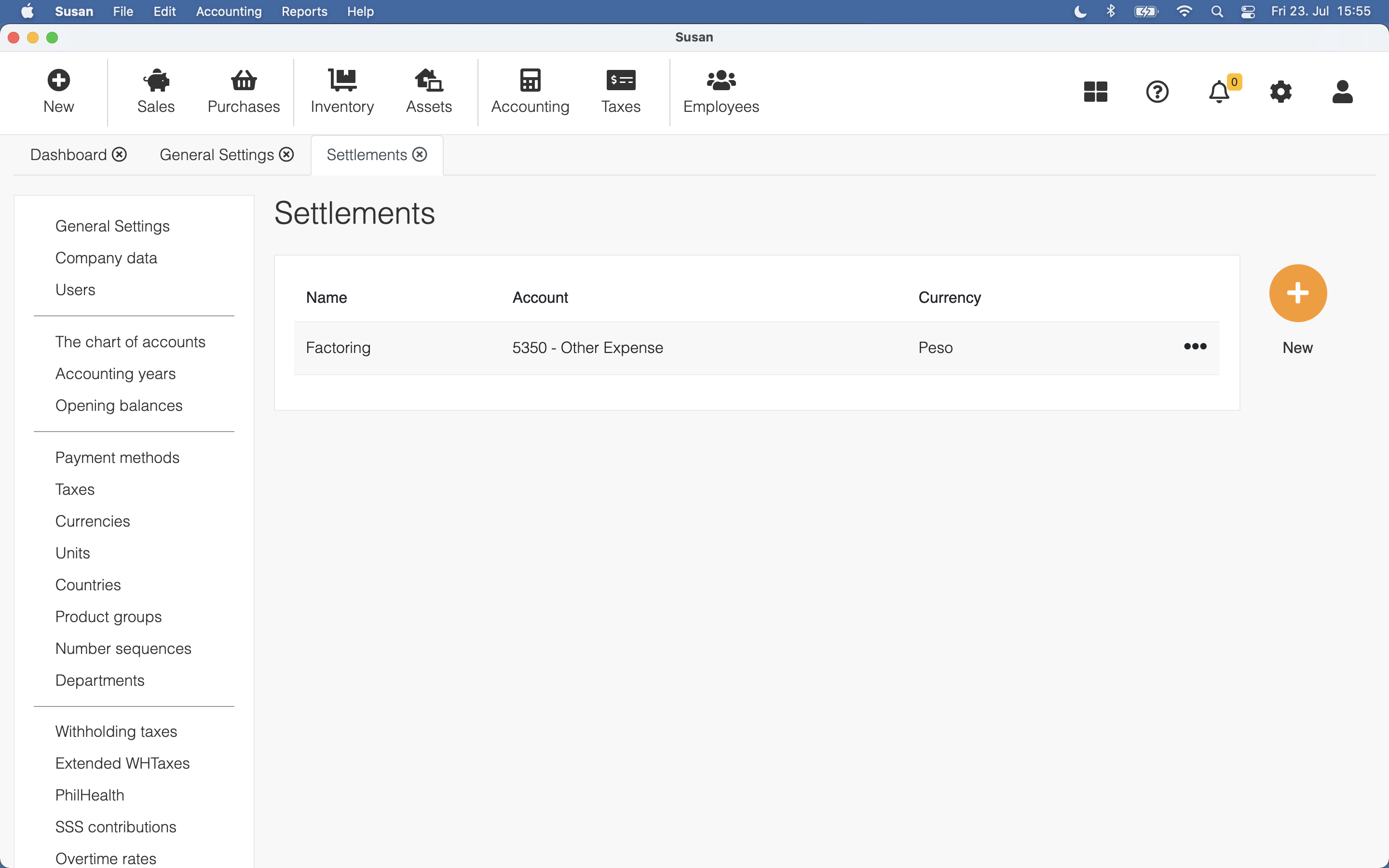
Adding Settlement
To add a settlement, follow these steps:
- Open the settlements list view
- Click New
- Fill the following fields:
- name - name of the settlement
- account - entry account
- payment method - payment method
- Click Save
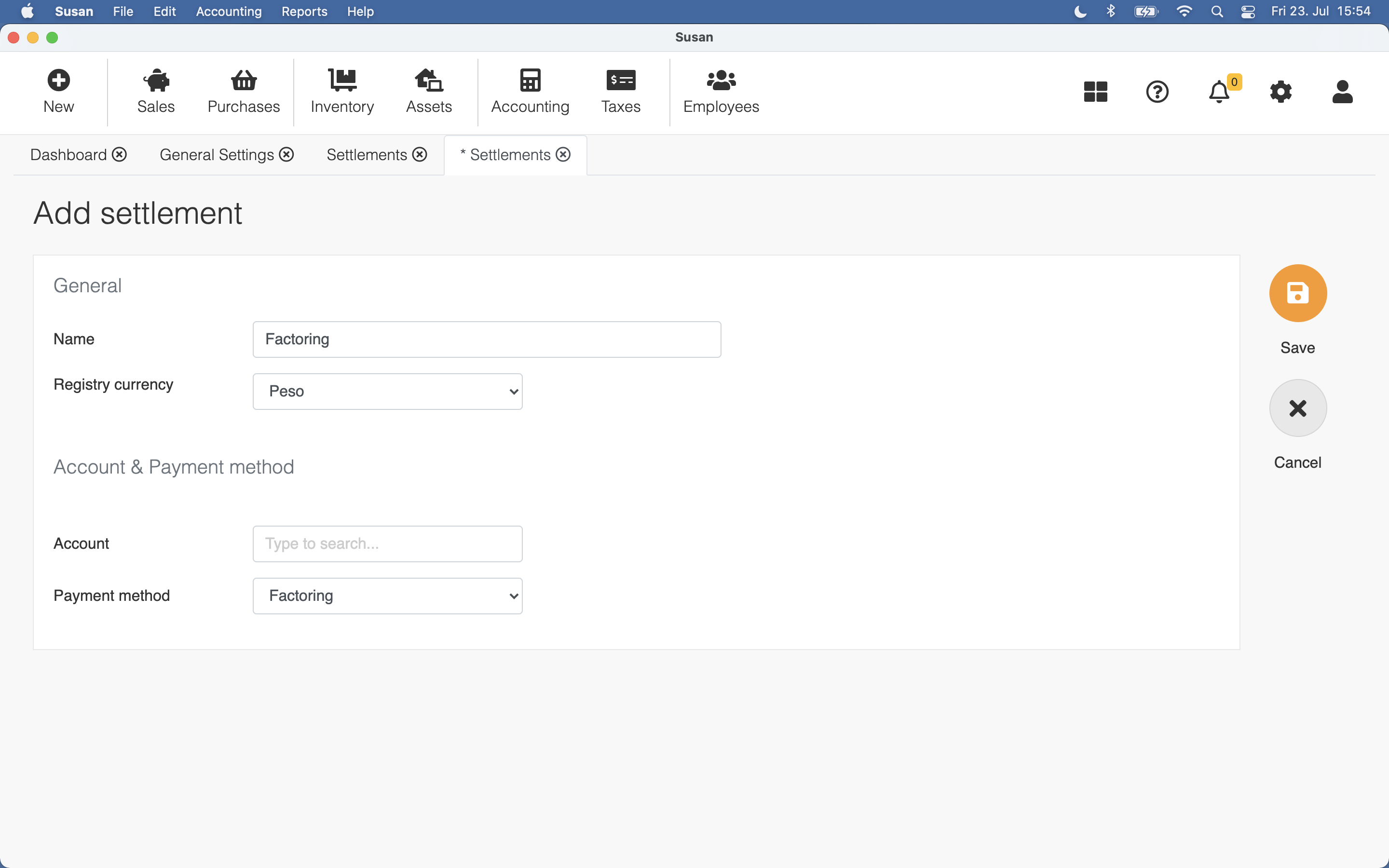
Editing Settlement
To edit the settlement, follow these steps:
- Open the settlements list and click on the settlement
- Edit the settlement fields
- Click Save
Deleting Settlement
To delete the settlement, follow these steps:
- Open the settlement list and click on the settlement
- Click Delete
- Click Confirm on the confirmation dialog