Expense report
Overview
The expense report is defined as the type of report that documents the expenses incurred by the business or by the employees of the business. The expense reports are typically used by the employees of the company to report various business expenses incurred by them on behalf of the company and through which the employees request reimbursement.
In Susan.one, the expense report can be entered with a single purchase invoice.
To review expense reports, navigate to Purchases > Expense report of reporting entities. Once there, you’ll see a list view of all expense reports.
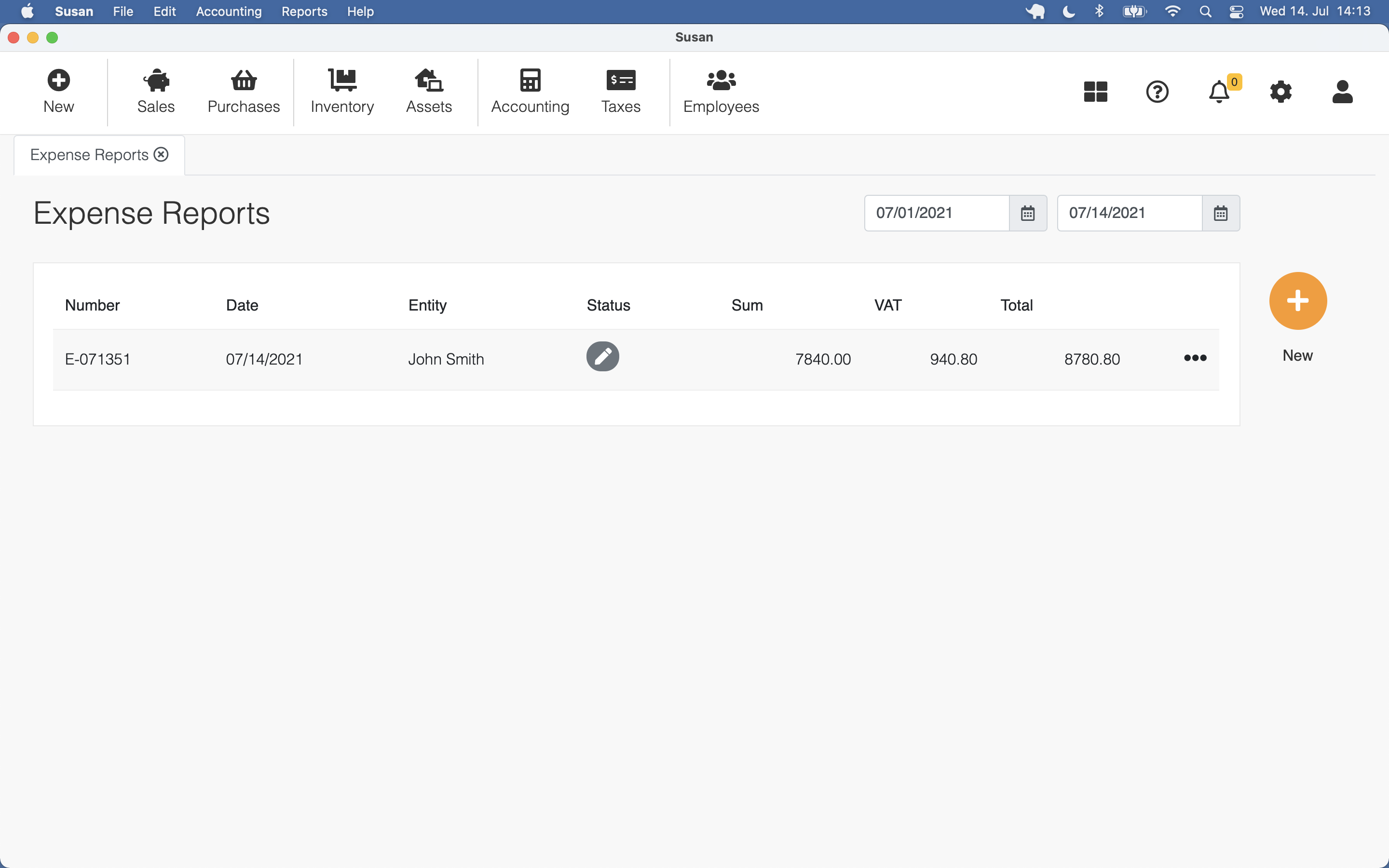
Adding expense report
To add a expense report, follow these steps:
- Open the expense reports list
- Click New
- Select the employee and insert all the cost documents
- Click Save
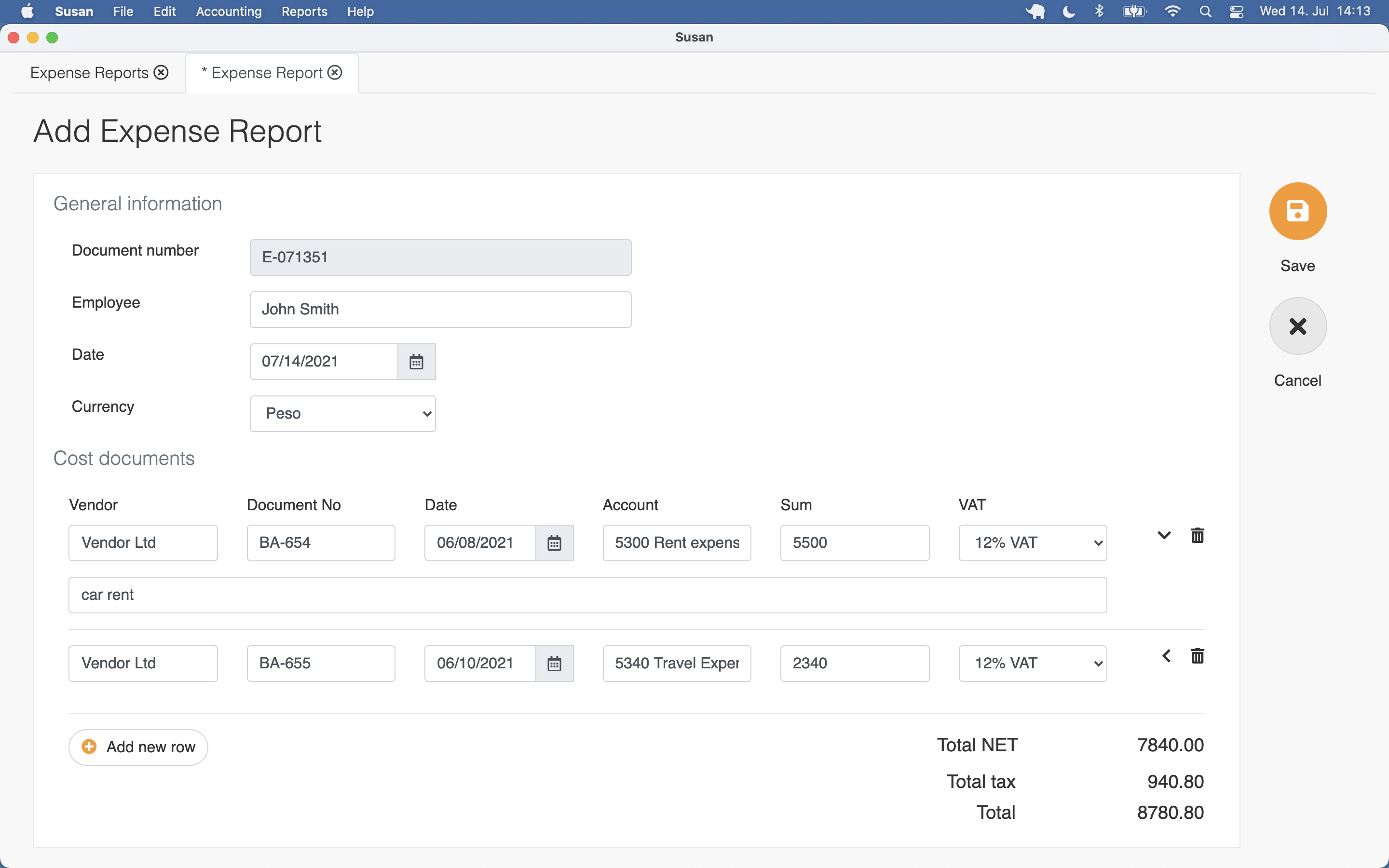
You can add a description to every cost document
Editing expense report
To edit the expense report, follow these steps:
- Open the expense report list and click on the expense report
- Edit the expense report
- Click Save
Only expense reports that have not been approved can be edited
Confirming expense report
To confirm the expense report, follow these steps:
- Open the expense report list and click on the expense report
- Click Confirm
- Select the account from confirmation window
- Click Confirm
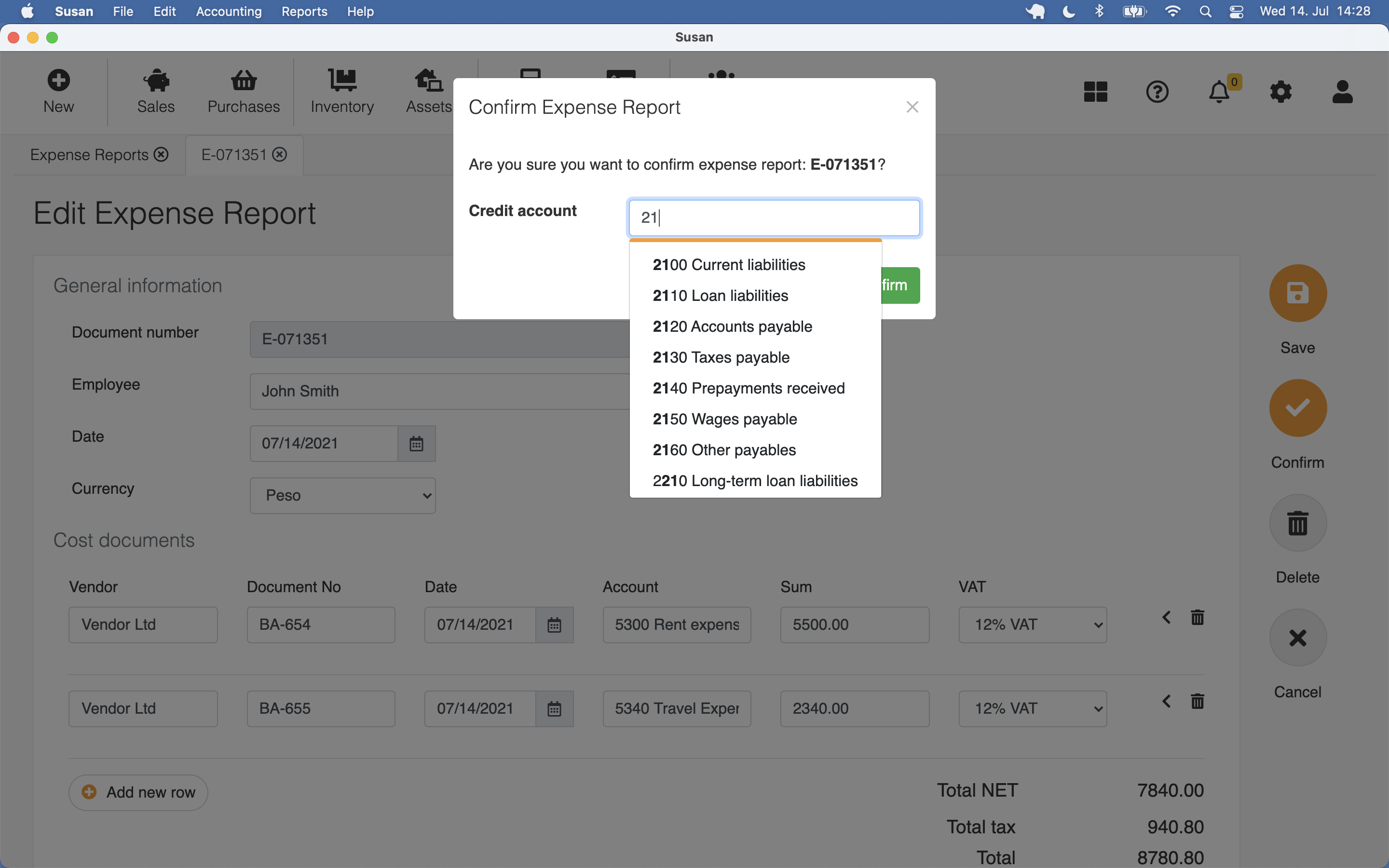
By confirming the expense report, a journal entry is created and it will get number from number sequences service
If there is no expense report number sequence defined to the user, confirming the expense report is disallowed
Deleting expense report
To delete the expense report, follow these steps:
- Open the expense report list and click on the expense report
- Click Delete
- Click Confirm on the confirmation window
Only expense reports that have not been approved can be deleted