Fixed Assets
Overview
A fixed asset is a long-term tangible piece of property or equipment (such as land, buildings, and equipment) that a firm owns and uses in its operations to generate income. Fixed assets are not expected to be consumed or converted into cash within a year.
To review your fixed assets, navigate to Assets > Fixed Assets. Once there, you’ll see a list view of all fixed assets.
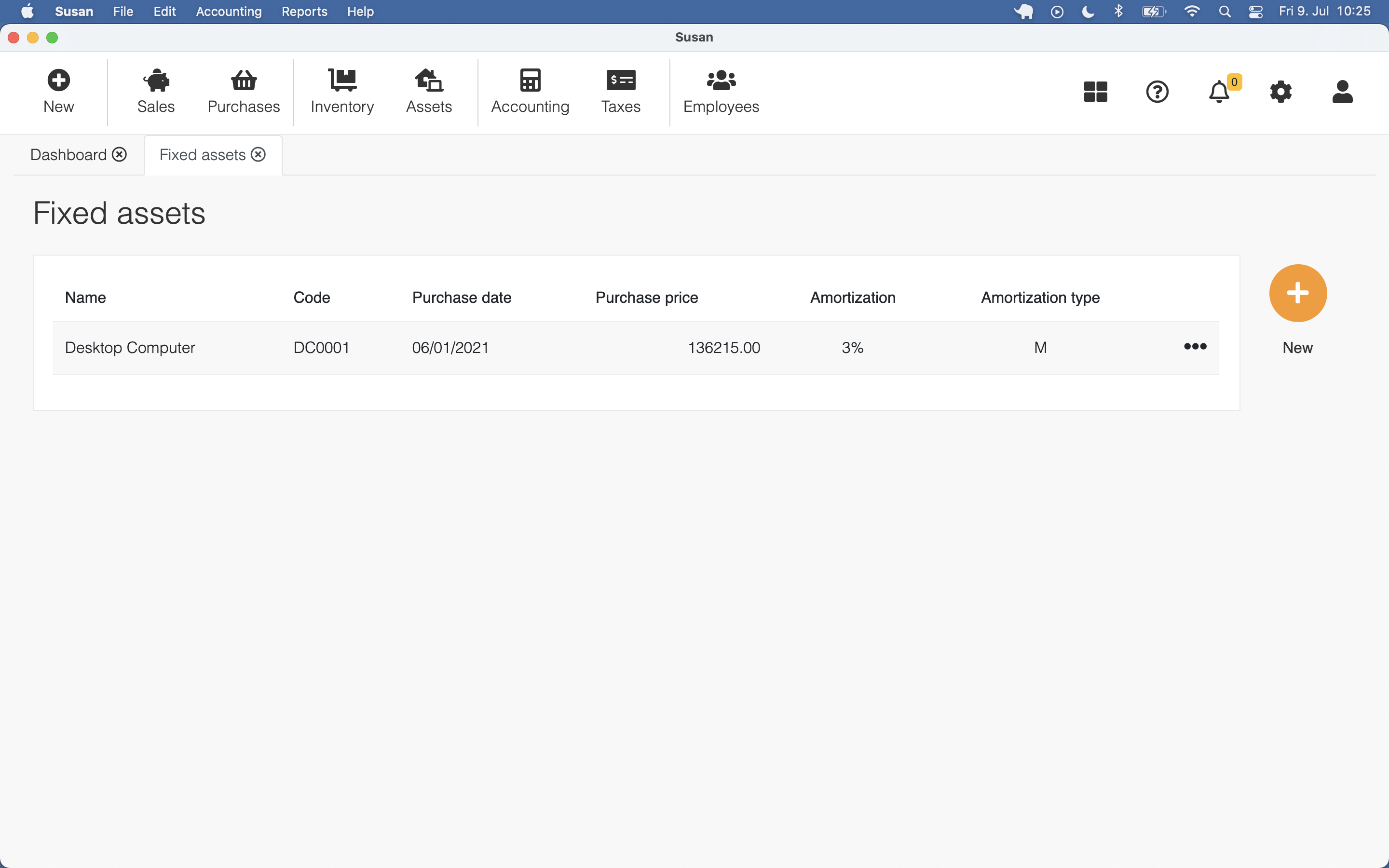
Adding Fixed Asset
To add a fixed asset, follow these steps:
- Open the fixed assets list
- Click New
- Fill the fixed assets card
- Click Save
There is a lot of details you can insert into the fixed asset.
| Field | Required | Description |
|---|---|---|
| name | MANDATORY | Asset name |
| code | MANDATORY | Asset code |
| unit | OPTIONAL | Asset unit |
| purchase date | MANDATORY | The day when asset was purchased |
| starting date | MANDATORY | The day when depreciation begins |
| amortization type | MANDATORY | Monthly, quarterly, yearly |
| purchase price | OPTIONAL | Asset purchase price |
| starting price | OPTIONAL | The starting price from which depreciation will be calculated |
| amortization percentage | MANDATORY | The amount of depreciation as a percentage over a specified period |
| expense account | MANDATORY | Account used for expense |
| fixed assets account | MANDATORY | Account used for fixed assets |
| amortization account | MANDATORY | Account used for amortization |
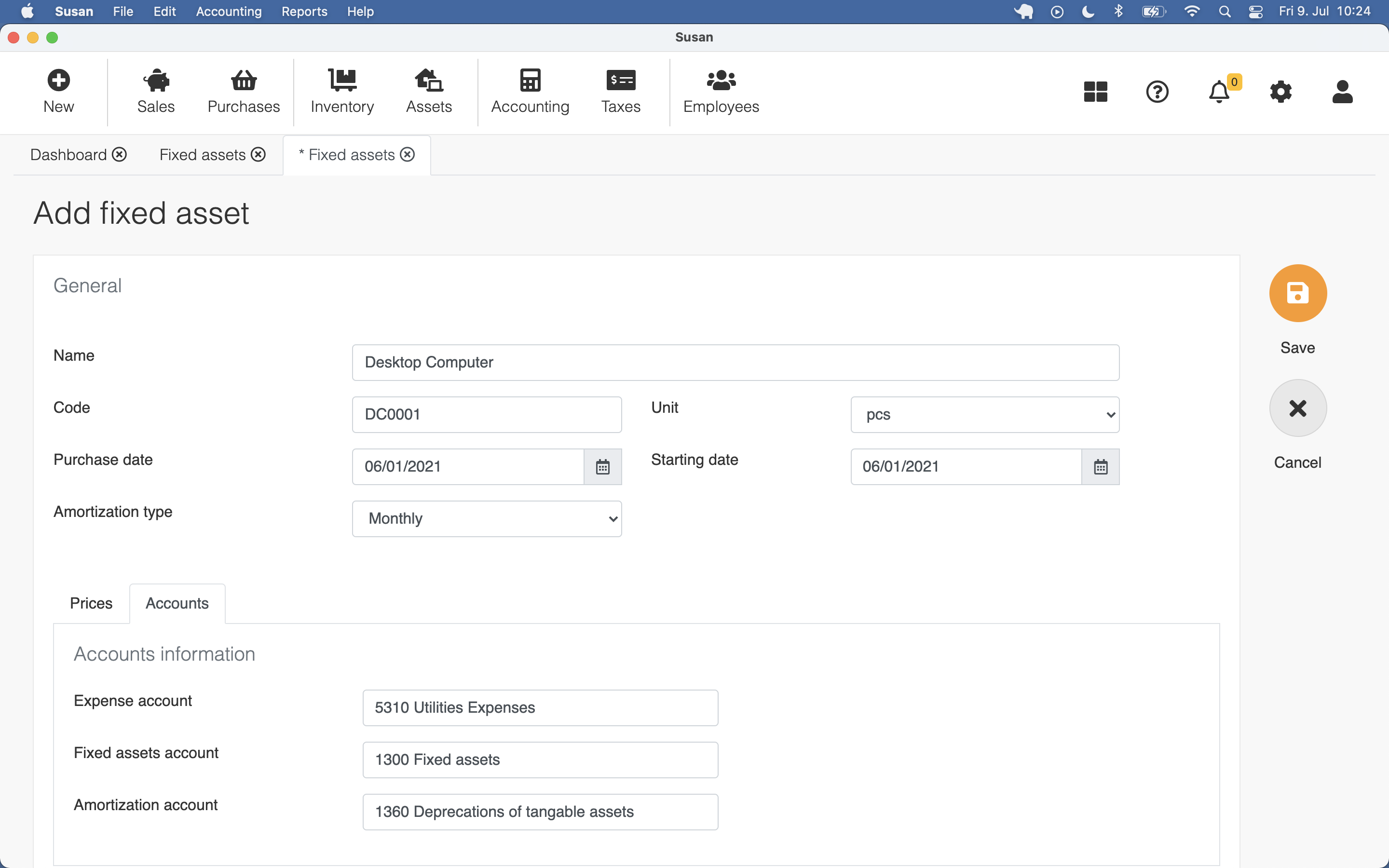
Editing Fixed Asset
To edit the fixed asset, follow these steps:
- Open the fixed assets list and click on the asset
- Edit the fixed assets data
- Click Save
Deleting Fixed Asset
To delete the fixed asset, follow these steps:
- Open the fixed assets list and click on the asset
- Click Delete
- Click Confirm on the confirmation dialog