Products and services
Overview
Products and services are items that your company buys or sells. Thus, products and services are both ordinary items and stock items that are bought in and resold, for example.
In Susan.one, there can be three types of items:
- product
- service
- stock item
To review your items, navigate to Inventory > Product and services. Once there, you’ll see a list view of all existing items.
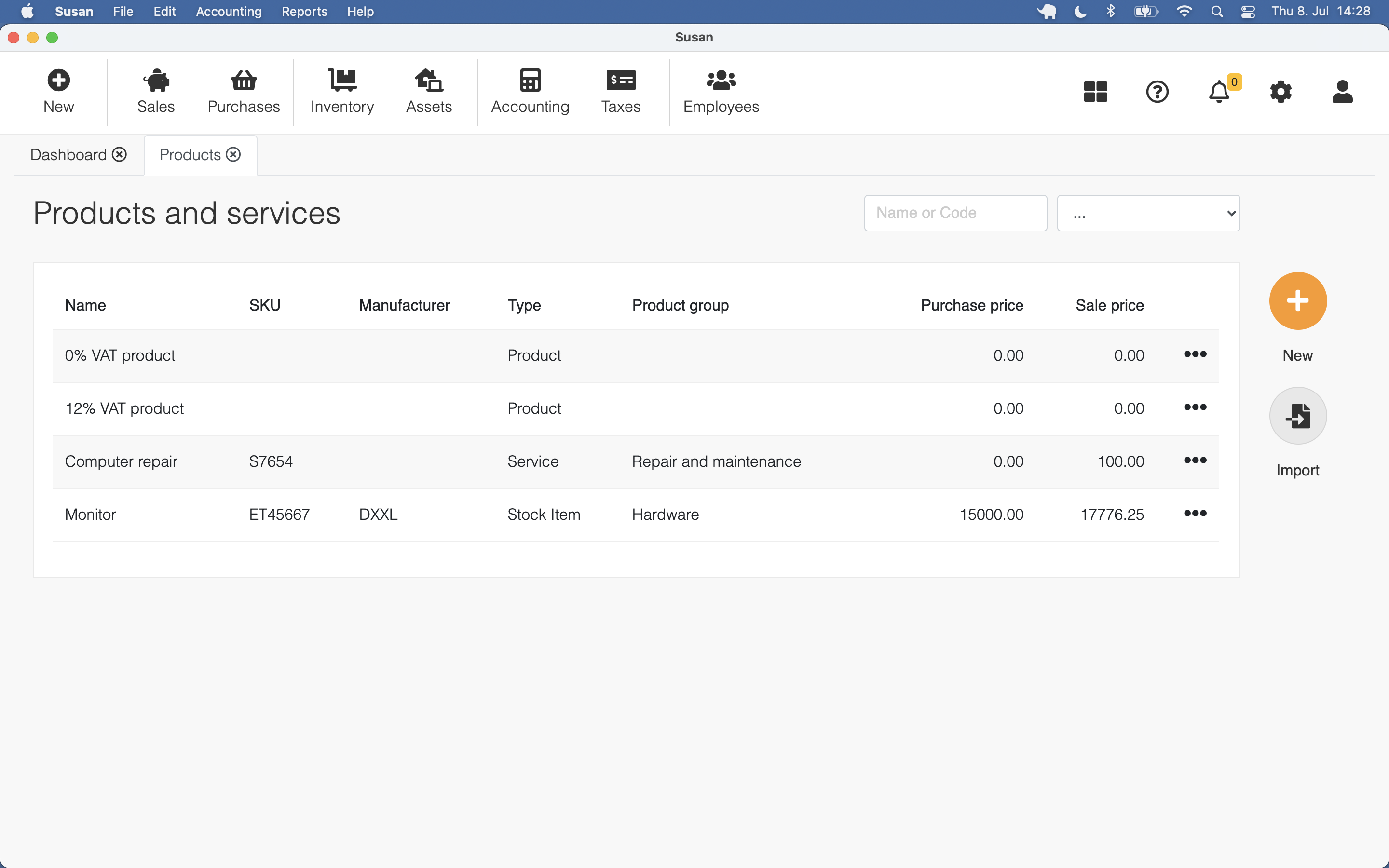
You can filter items by product group or search items by name or code
Adding Product or Service
To add a item, follow these steps:
- Open the products and services list
- Click New
- Fill the item fields
- Click Save
There is a lot of details you can insert into the item.
| Field | Required | Description |
|---|---|---|
| name | MANDATORY | Item name |
| manufacturer | OPTIONAL | Manufacturer name |
| SKU | OPTIONAL | Unique number to internally track a inventory |
| product group | OPTIONAL | Item product group |
| type | MANDATORY | Product, service or stock item |
| unit | OPTIONAL | Item unit |
| description | OPTIONAL | A description of the item that will appear on the documents |
| purchase price | OPTIONAL | Item purchase price |
| sale price | OPTIONAL | Item sale price |
| VAT rate | OPTIONAL | Item vat rate |
| sales account | MANDATORY | Account used for sales |
| purchase account | MANDATORY | Account used for purchase |
| inventory account | MANDATORY * | Mandatory for stock items. Account used for inventory |
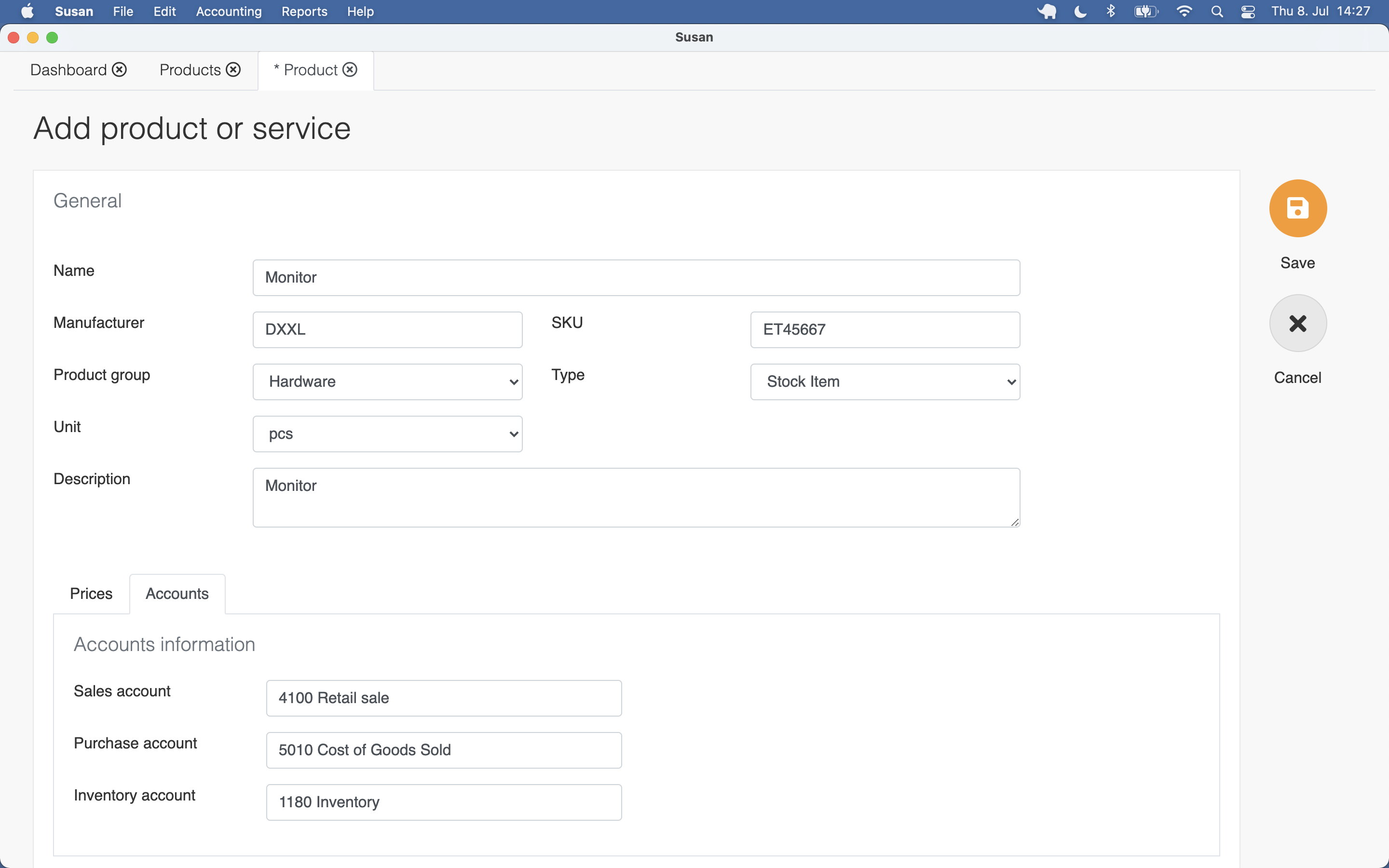
Editing Product or Service
To edit the item, follow these steps:
- Open the products and services list and click on the item
- Edit the item fields
- Click Save
Deleting Product or Service
To delete the item, follow these steps:
- Open the products and services list and click on the item
- Click Delete
- Click Confirm on the confirmation dialog
Items Import
If you need to enter multiple items at once, you can create an import file to import the products and services into the Susan.one.
Supported import file type is MS-XLSX (*.xlsx) file. Data is imported only from the first sheet.
Sheet example
Import file first sheet must look like following:
| Name | SKU | Manufactorer | Type | Description | Purchase price | Sale price | VAT | Sales account | Purchase account | Inventory account |
|---|---|---|---|---|---|---|---|---|---|---|
| Product | 123 | MAN1 | P | Description | 50 | 80 | 12 | 4100 | 5010 | |
| Service | 123 | MAN2 | S | Description | 50 | 80 | 12 | 4100 | 5010 | |
| Stock Item | 123 | MAN1 | I | Description | 50 | 80 | 12 | 4100 | 5010 | 1180 |
To import items, follow these steps:
- Open the products and services list
- Click Import
- Select import file from your computer hard drive
- Click Import
Import result is displayed after the importing procedure.
The row where the requirements are not met are skipped