Stocktaking
Overview
Counting inventory is a pivotal part of stock management for any product-based business. Stocktaking (or stock counting) is when you manually check and record all the inventory that your business currently has on hand. It’s a vital part of your inventory control, but will also affect your purchasing, production and sales.
Use stocktaking for counting your inventory or moving data into Susan from your previous software (there is no need to insert all old purchase documents to Susan.one).
To review stocktakings, navigate to Inventory > Stocktaking. Once there, you’ll see a list view of all stocktakings.
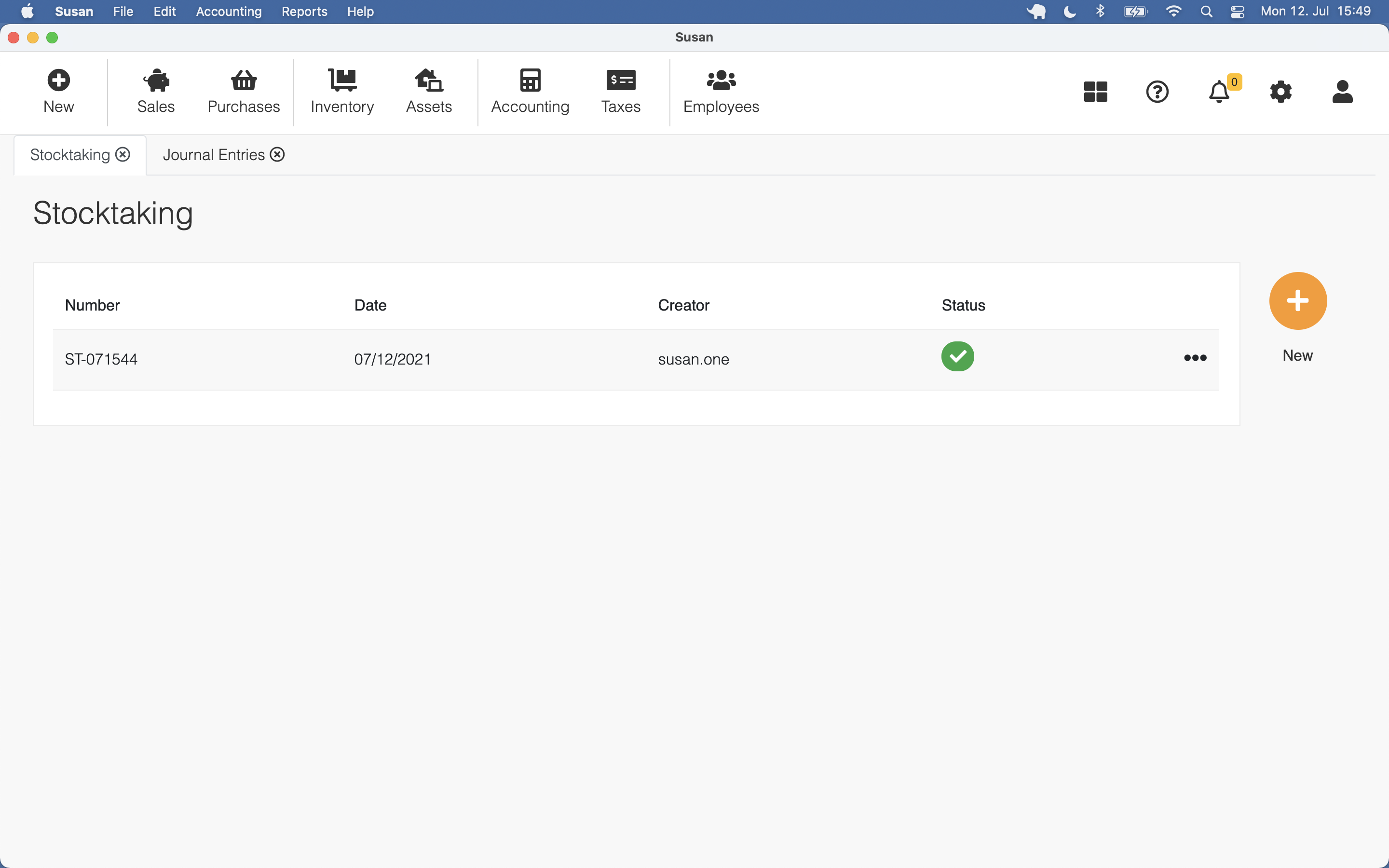
Create a Stocktaking
To create a stocktaking, follow these steps:
- Open the stocktakings list
- Click New
- List of all stock products and current stock amounts is displayed on list
- Count all products
- Click Save
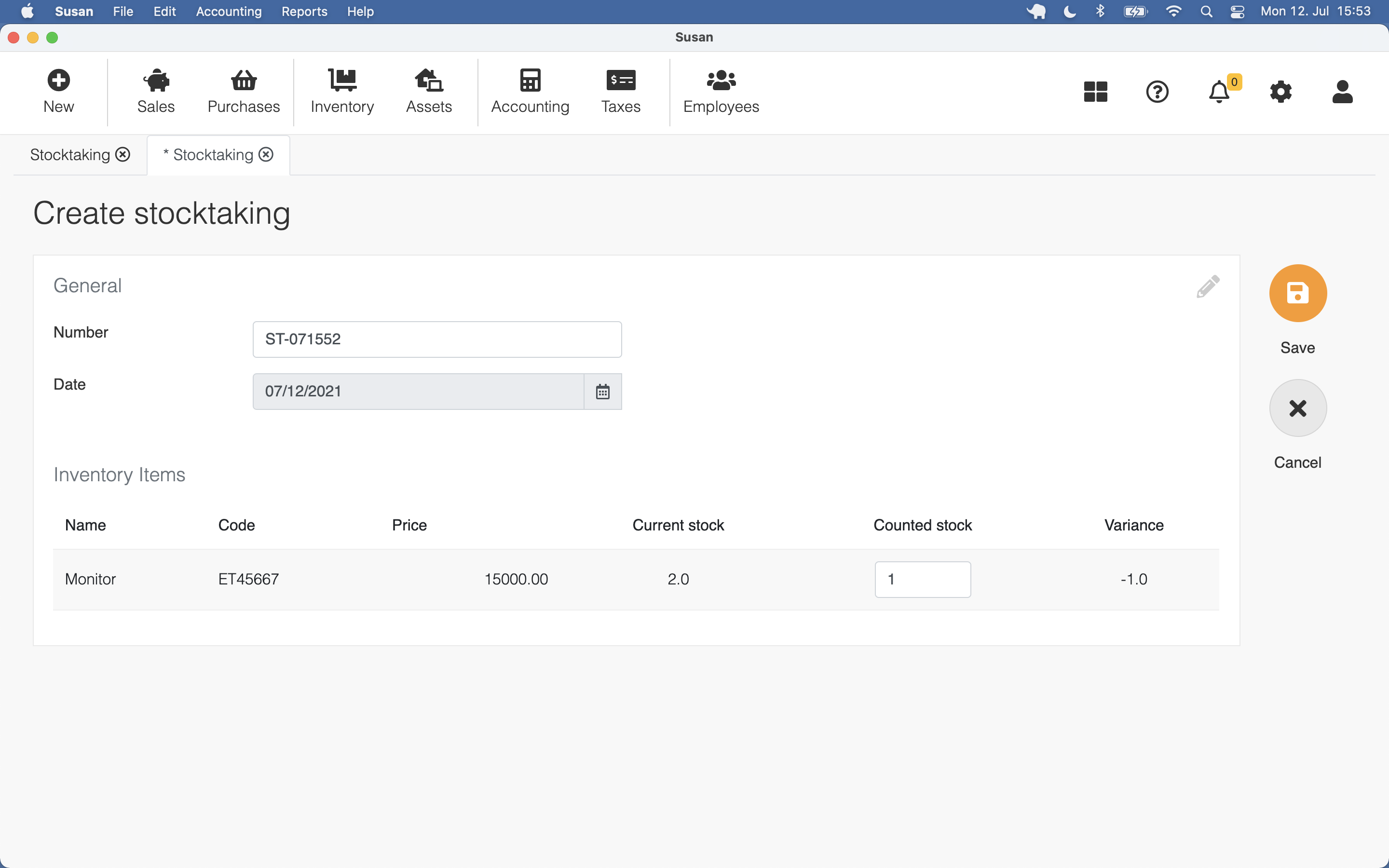
The stocktaking date is unchangeable and the current date is the stocktaking date
Confirm Stocktaking
To confirm the stocktaking, follow these steps:
- Open the stocktakings list and click on the stocktaking
- Click Confirm
- Click Confirm on the confirmation dialog
After confirmation, stocktaking can’t be deleted. To adjust stock amounts, create new stocktaking
Deleting Stocktaking
When stocktaking is not confirmed, it can be deleted. To delete stocktaking, follow these steps:
- Open the stocktakings list and click on the stocktaking
- Click Delete
- Click Confirm on the confirmation dialog