De Minimis
Overview
- De Minimis benefits group
- Defining the benefits for employee
- Adding De Minimis benefits
- Editing De Minimis benefit
- Deleting De Minimis benefit
The De Minimis is the benefits to employees apart from their regular salaries or wages and those are fringe benefits that are relatively small in value and are not taxable.
In Susan.one, you need to define the de minimis group before the de minimis allowance can be applied to the employee.
De Minimis benefits group
To review all de minimis benefits groups, navigate to Settings > De Minimis group. Once there, you’ll see a list view of your de minimis benefits groups.
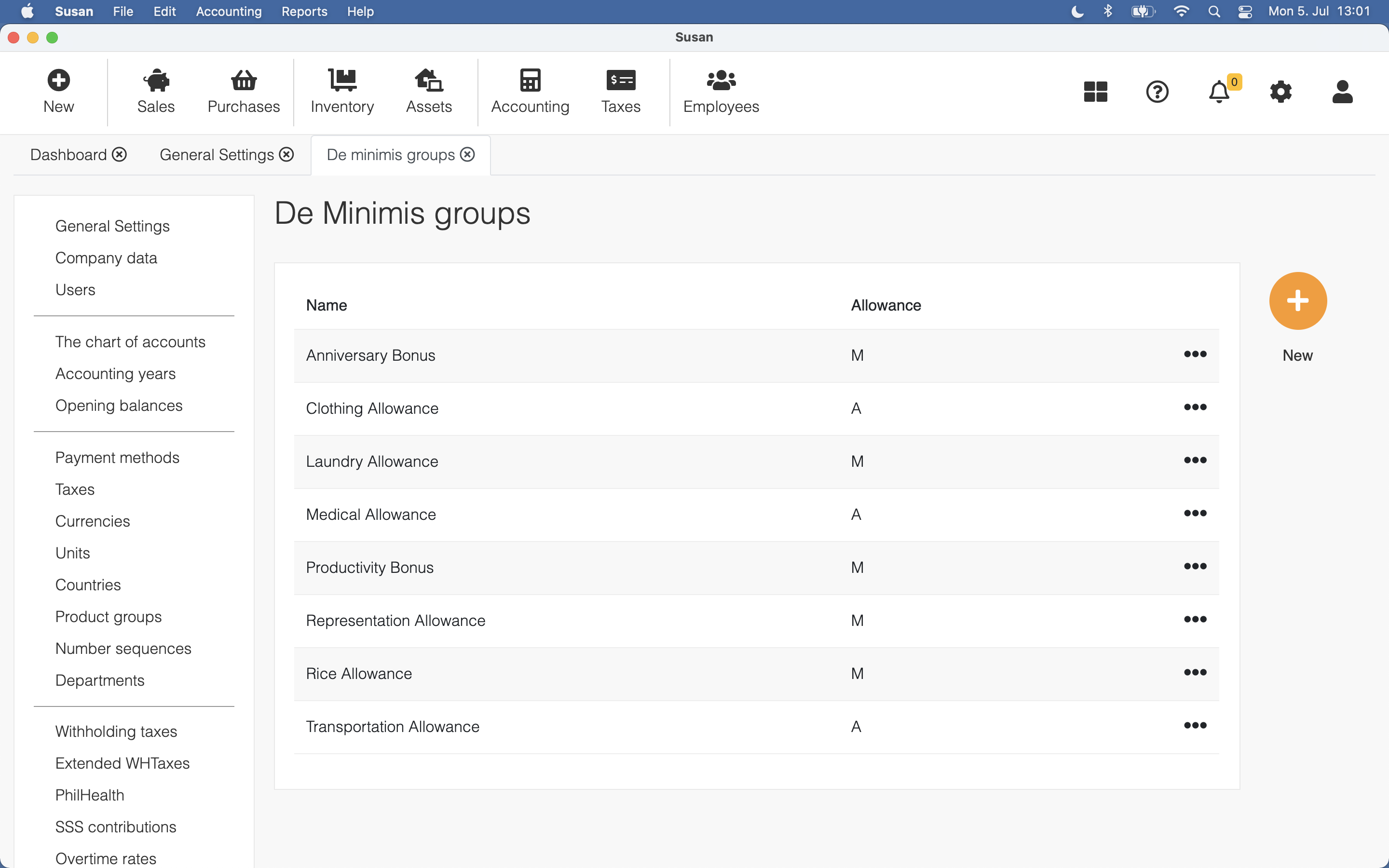
Adding new De Minimis benefits group
To add a new de minimis benefits group, follow these steps:
- Open the de minimis benefits group list
- Click New
- Fill the following fields:
- name - set name to the de minimis benefits
- allowance - define, allowed per month or per annum
- Click Save
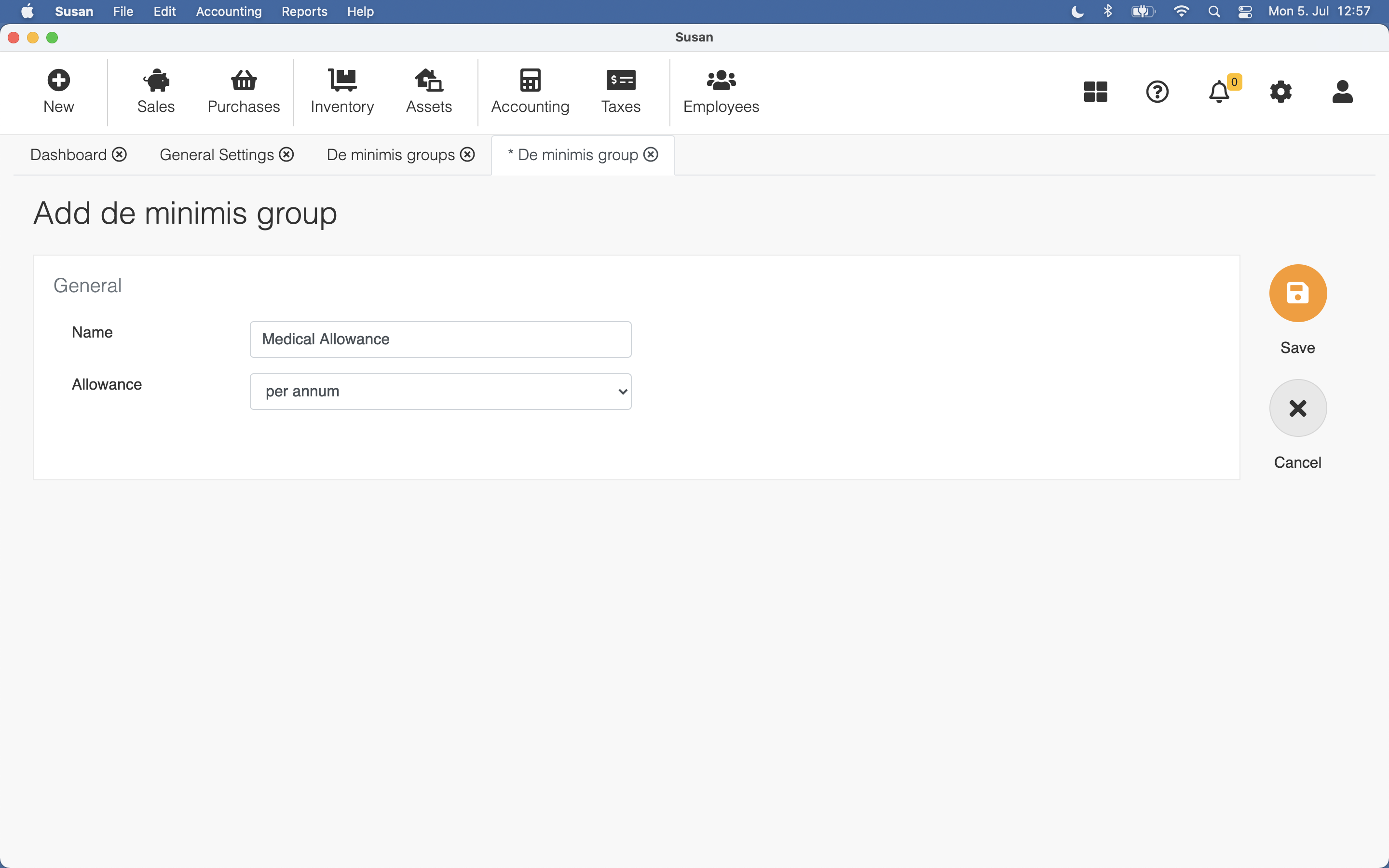
Defining the benefits for employee
To define benefits for employee, follow these steps:
- Open the employees list and click on the employee
- Open the Allowances tab
- Set limits to every de minims benefits group existing in the program
- Click Save
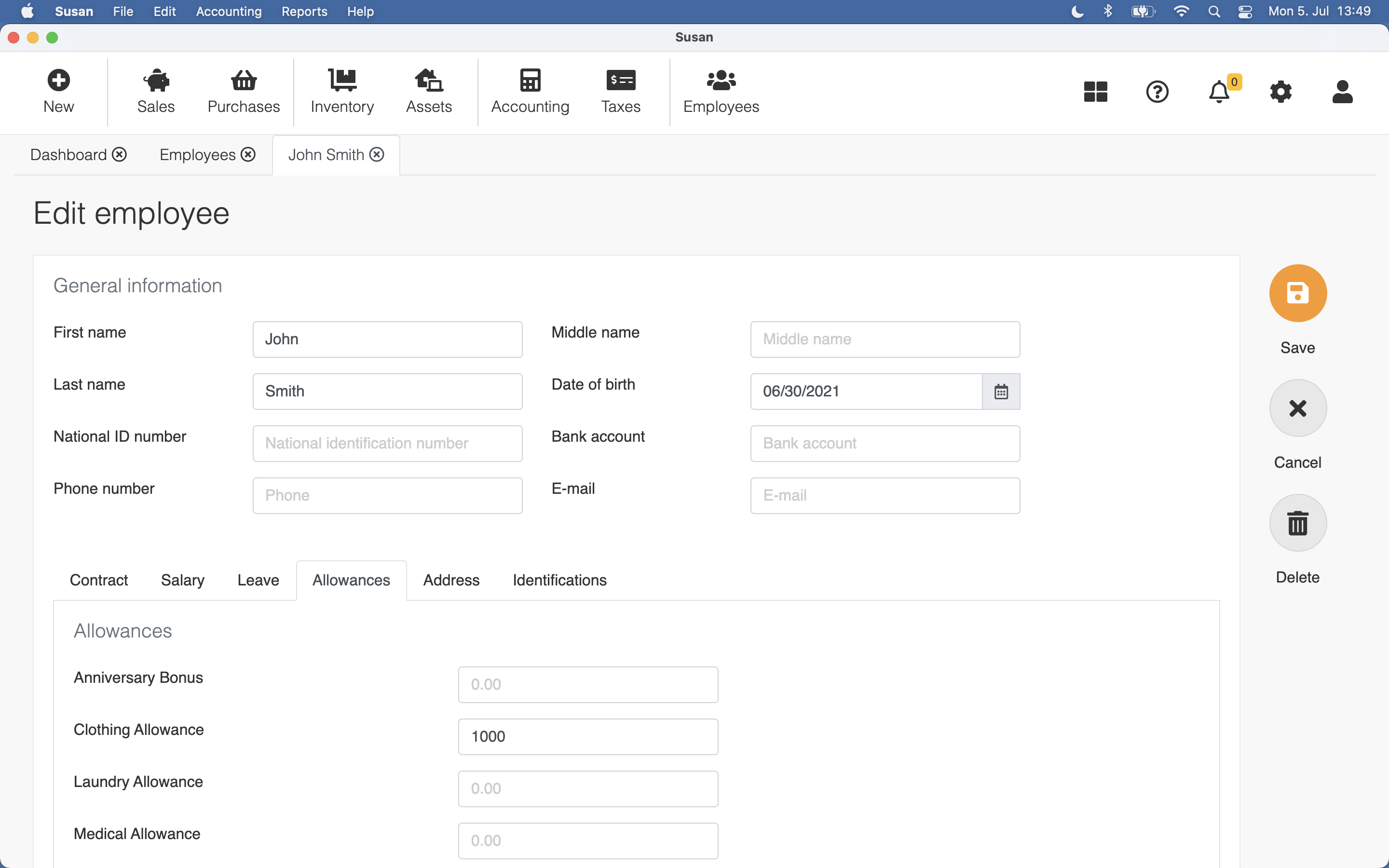
If some allowance is blank or the amount exceeds the allowed limit set on employee card, de minimis benefits can’t be added
To review de minimis benefits, navigate to Employees > De minimis. Once there, you’ll see a list view of de minimis benefits in current month.
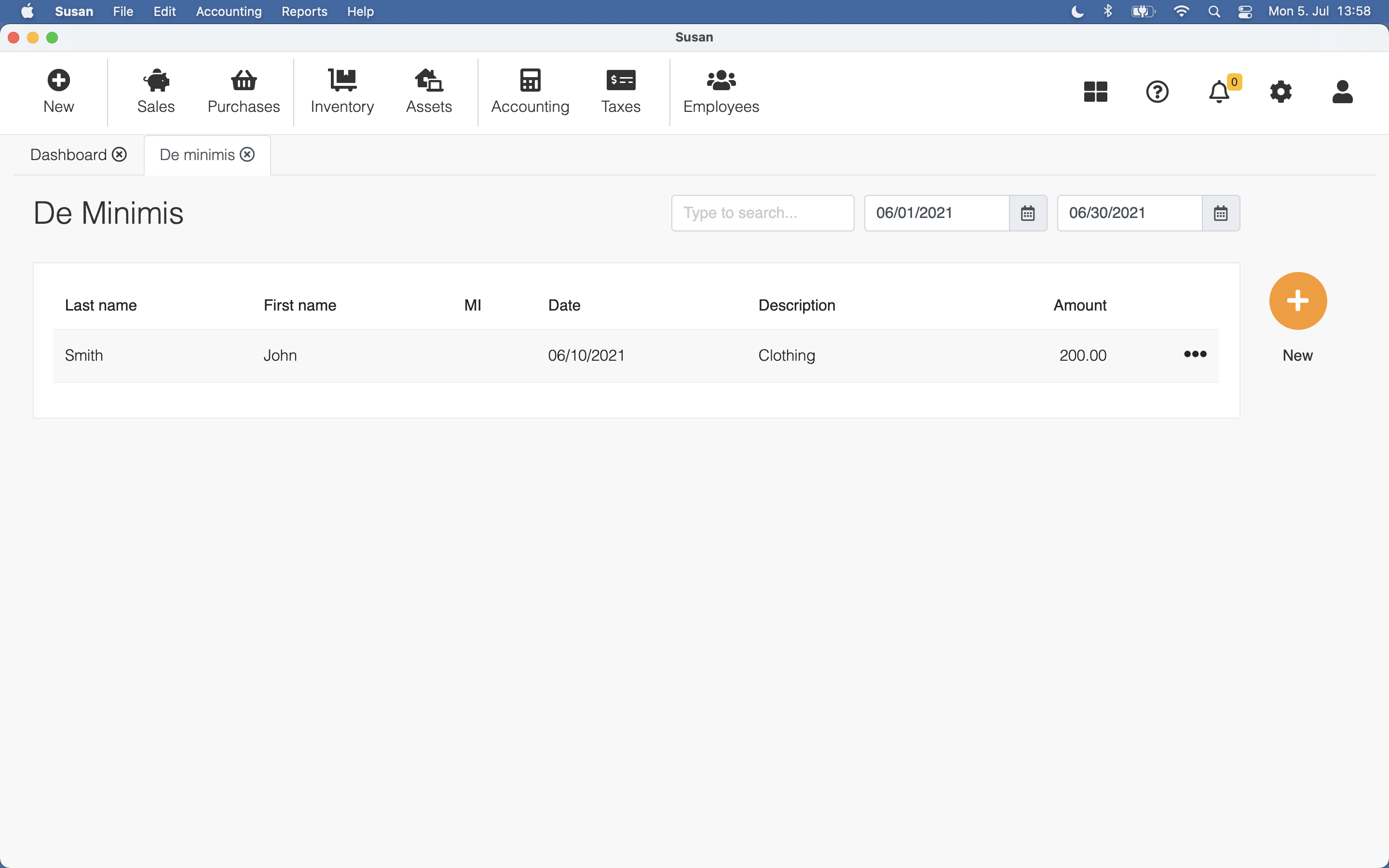
You can use the date filter to change the period of visible de minimis benefits
Adding De Minimis benefits
To add a de minimis benefits, follow these steps:
- Open the de minimis benefits list
- Click New
- Fill the following fields:
- employee - select the employee
- description - optional field
- deminimis group - select the deminimis group
- date - select the date
- amount - amount of the de minimis
- Click Save
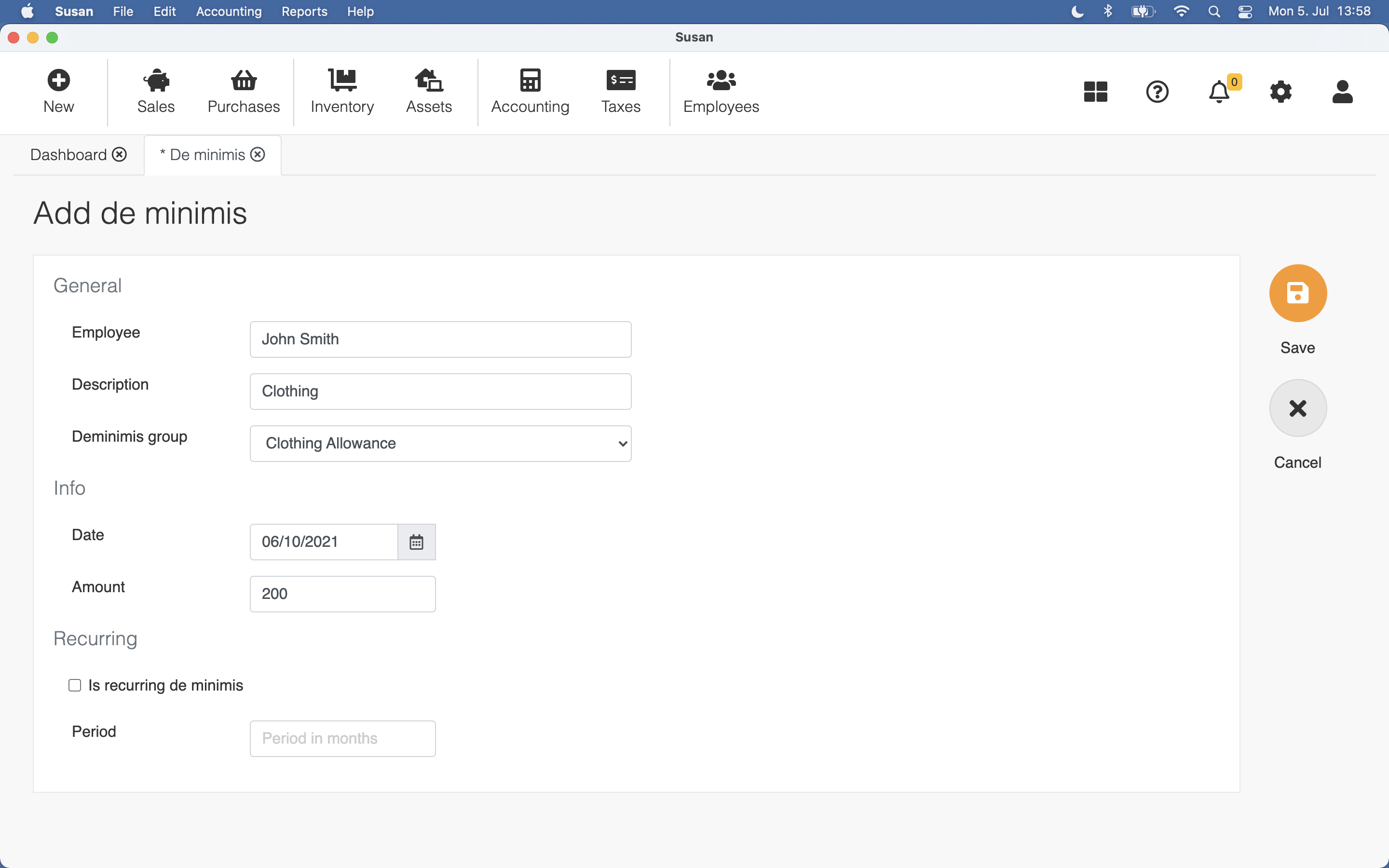
You can also create recurring de minimis by defining the period length of the de minimis benefit.
If the amount exceeds the allowed limit set on employee card, de minimis benefits can’t be added
Editing De Minimis benefit
To edit the de minimis benefit, follow these steps:
- Open the de minimis benefits list and click on the de minimis benefit
- Change the de minimis benefits values
- Click Save
De miminis benefit used in the payroll calculation, can’t be edited
Deleting De Minimis benefit
To edit the de minimis benefit, follow these steps:
- Open the de minimis benefits list and click on the de minimis benefit
- Click Delete
- Click Confirm on the confirmation dialog
De miminis benefit used in the payroll calculation, can’t be deleted