Departments
Overview
The department is an employee filter through which you can group employees into different departments.
To review all departments, navigate to Settings > Departments. Once there, you’ll see a list view of all existing departments.
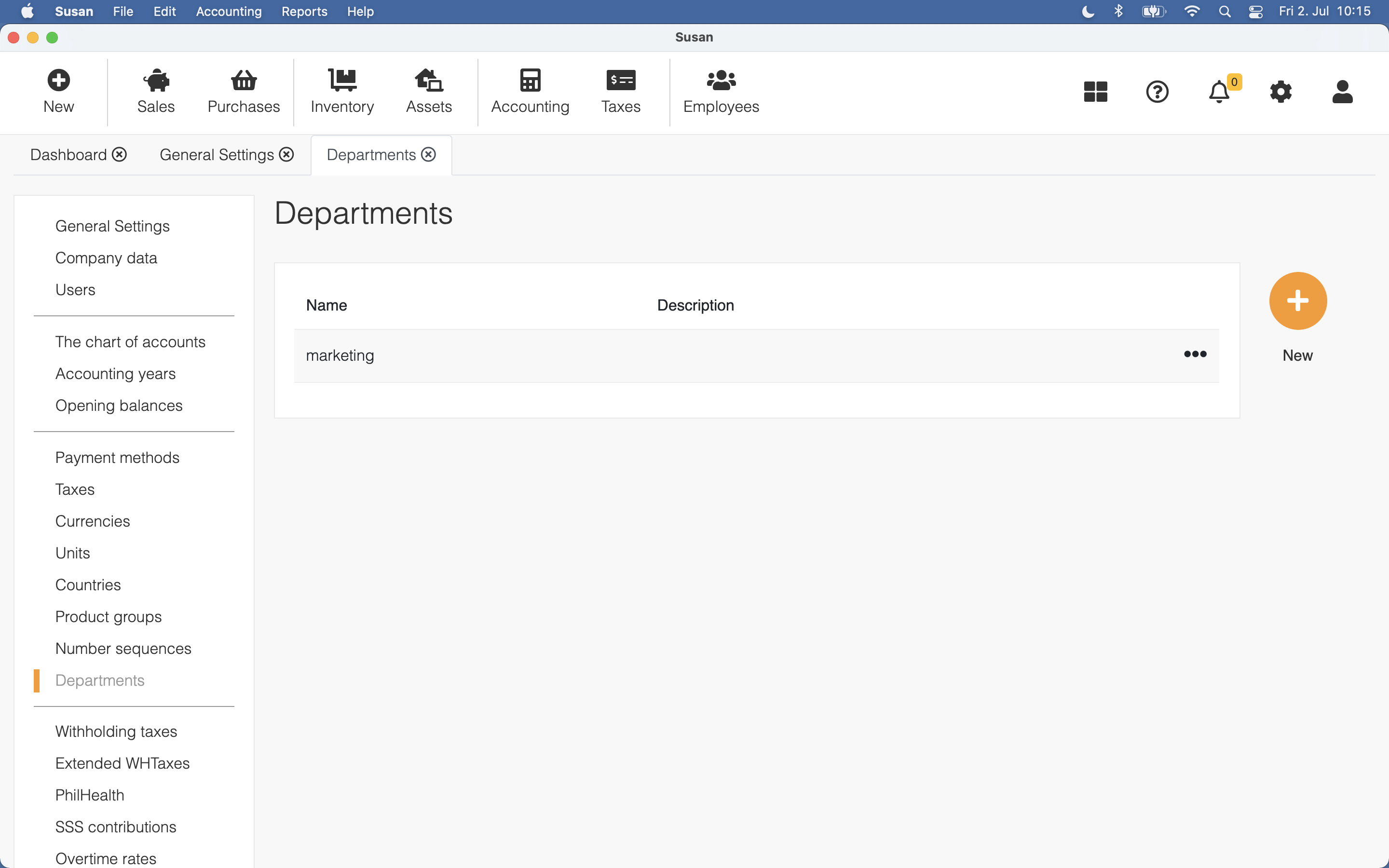
Adding new Department
To add a department, follow these steps:
- Open the departments list
- Click New
- Set department name
- Click Save
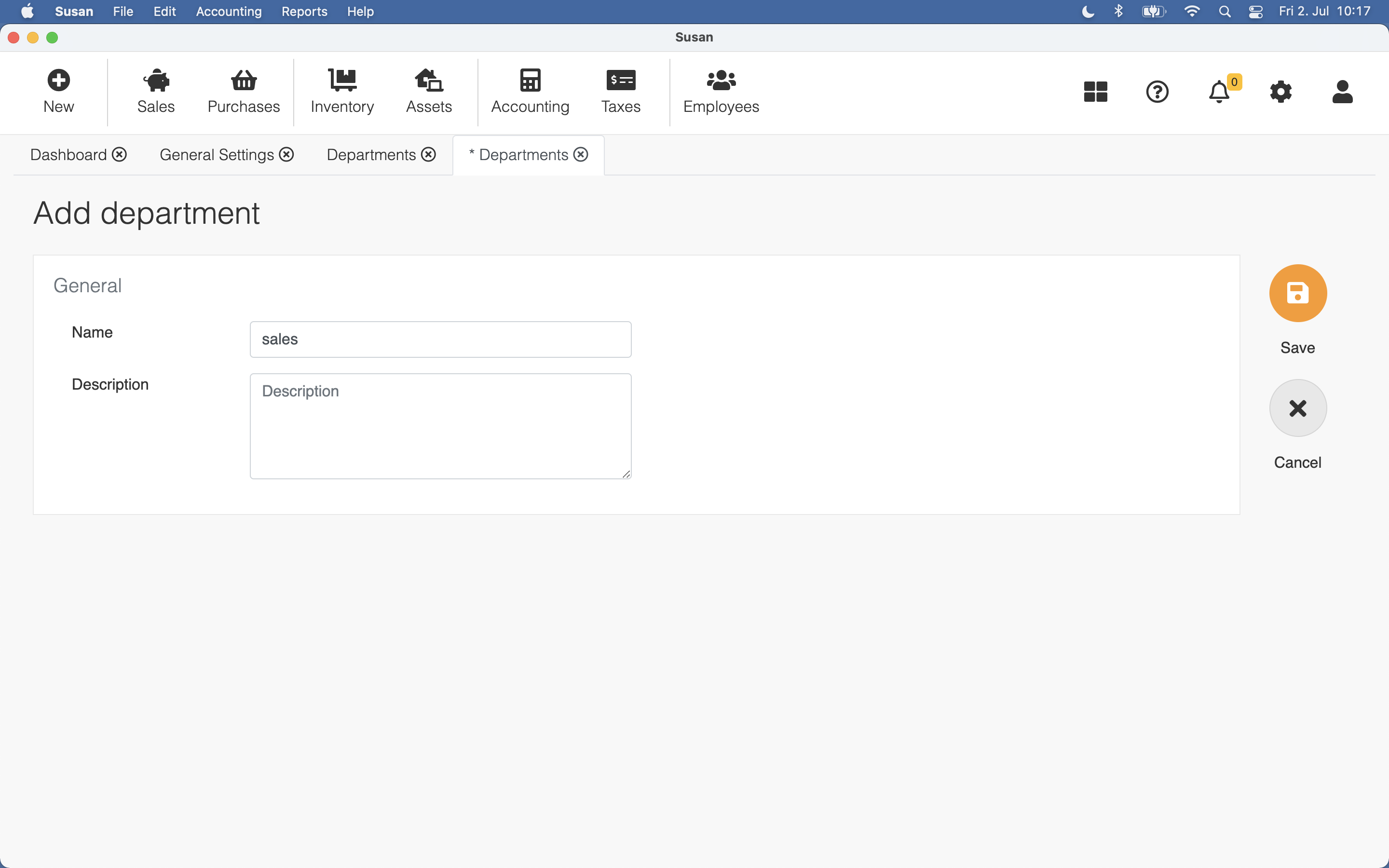
Editing Department
To edit the department, follow these steps:
- Open the departments list and click on the department
- Edit the department
- Click Save
Deleting Department
To delete the department, follow these steps:
- Open the departments list and click on the department
- Click Delete
- Click Confirm on the confirmation dialog