Susan.one > Accounting > Opening balances
Opening balances
Overview
Opening balances must be entered for both the new company and the company with a previous accounting history. In the case of a new company, only the date of establishment and the amount of share capital need be known in order to enter the opening balances. Companies with a accounting history usually receive information on opening balances from the previous accounting software.
In case, where chart of account does not match with the previous accounts, you have two options:
- find a similar account from Susan.one’s chart of accounts
- modify the chart of accounts
Finding a similar account from the chart of accounts is easier than creating a new chart of accounts
Inserting opening balances
To insert opening balances, follow these steps:
- Open Settings > Opening balances
- Enter the balance date and accounts debits or credits values
- Click Save
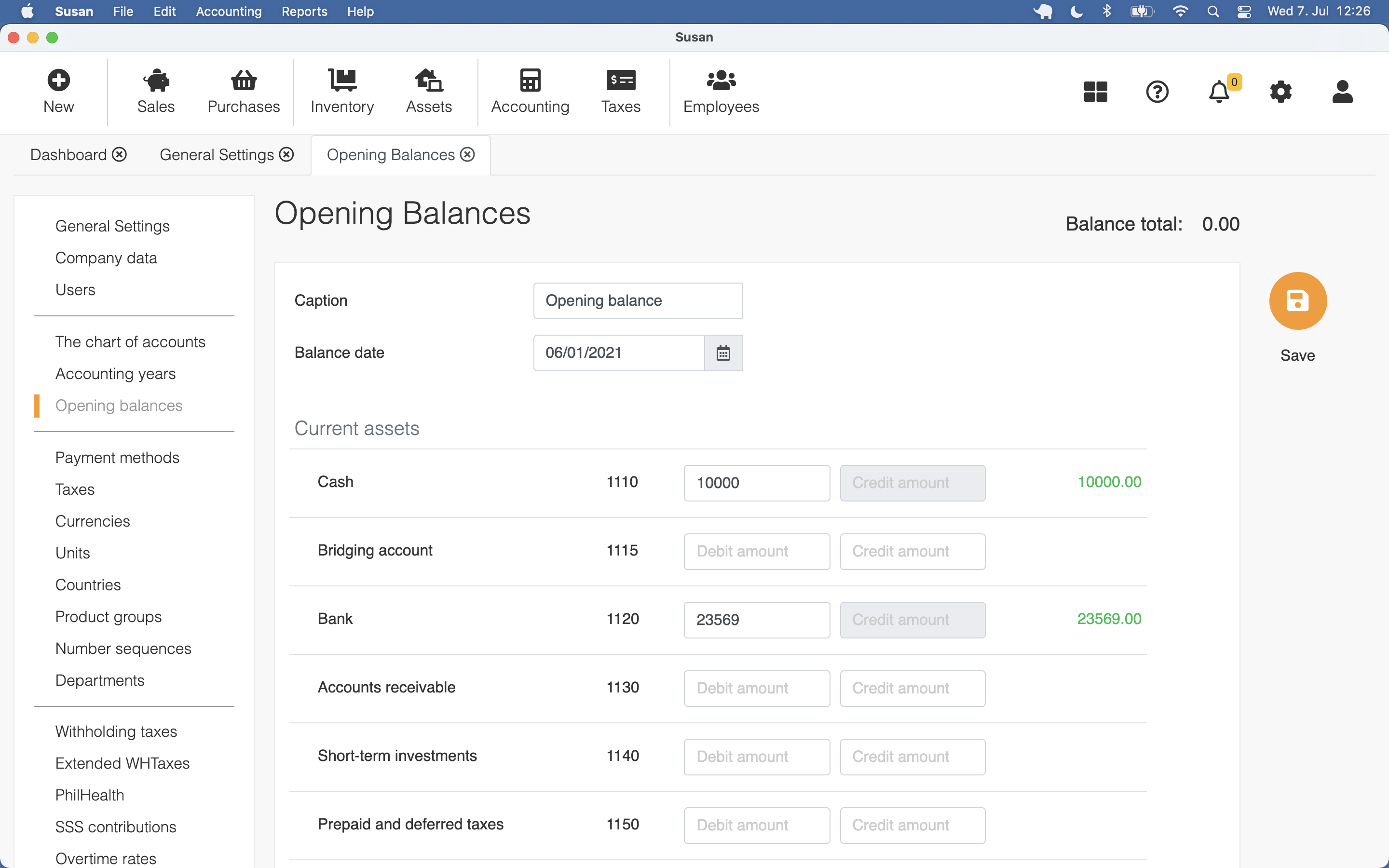
After save, the corresponding journal entries are created.