Susan.one > Configuration > Units
Units
Overview
The register of units describes the units of measure used in the program. During the initial installation, Susan.one will add some of the most common units automatically.
To review all units, navigate to Settings > Units. Once there, you’ll see a list view of all available units.
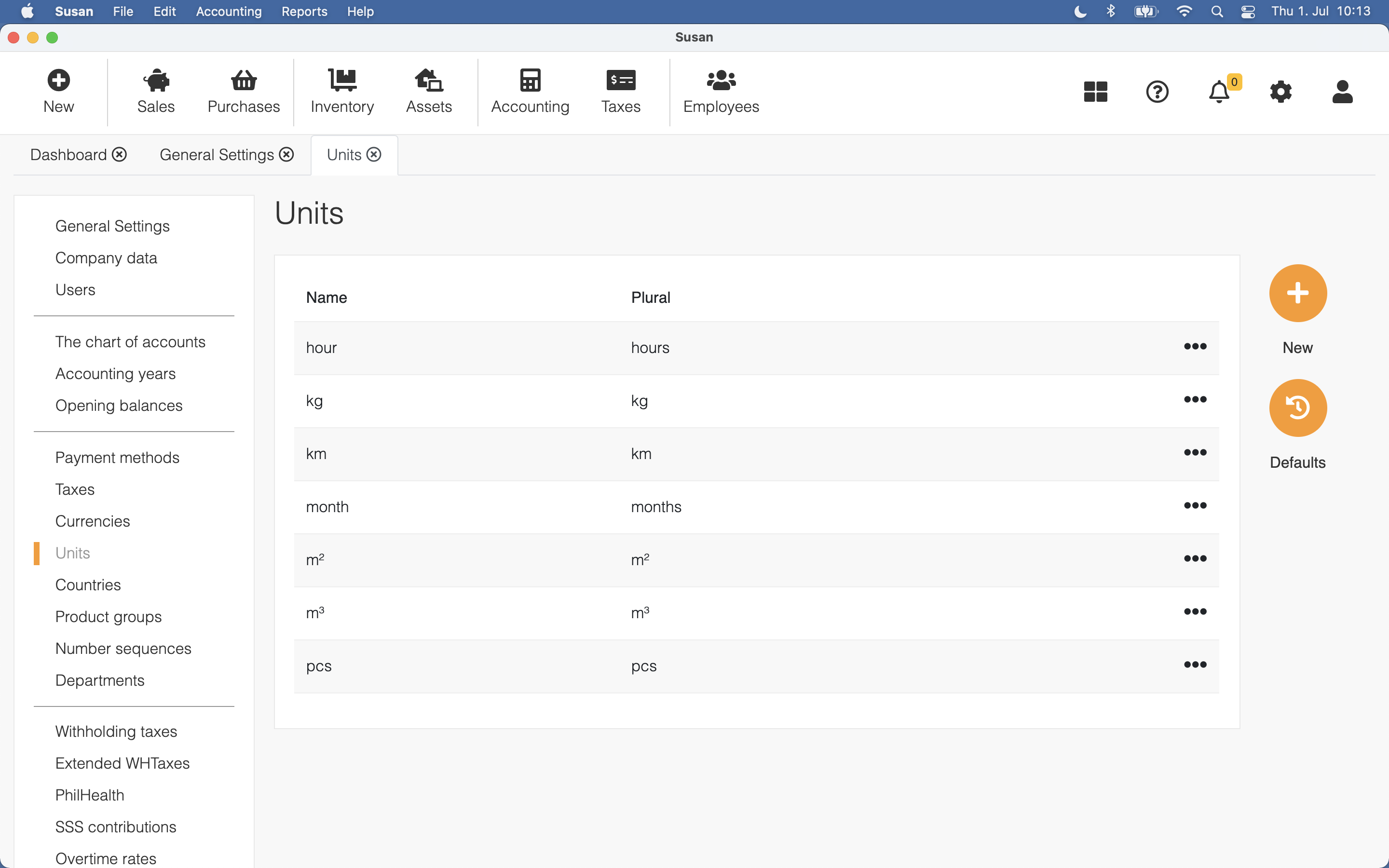
Adding Unit
To add a unit, follow these steps:
- Open the units list
- Click New
- Fill the following fields:
- name - unit name
- plural - unit in plural
- Click Save
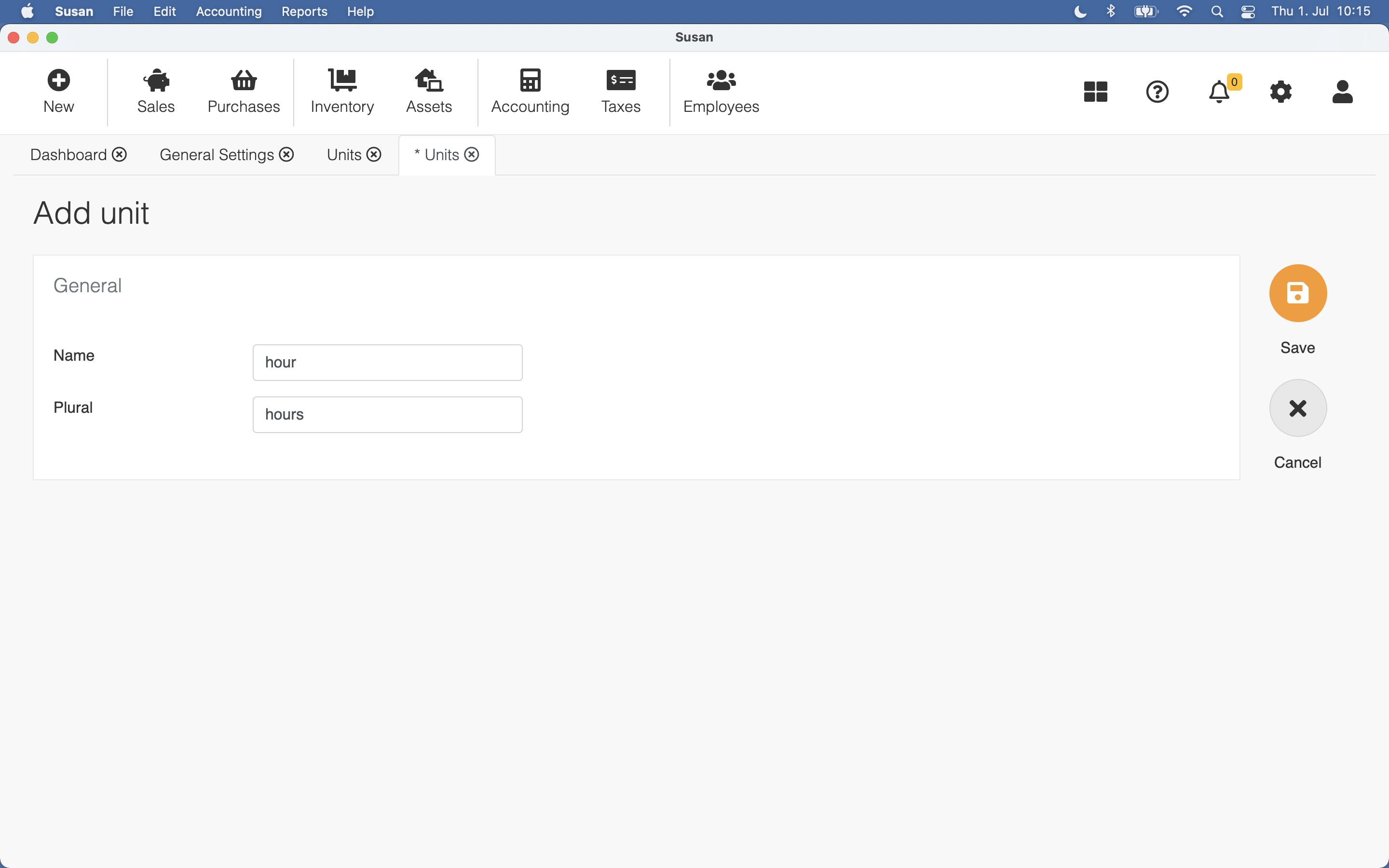
Editing Unit
To edit the unit, follow these steps:
- Open the units list and click on the unit
- Edit the unit fields
- Click Save
Deleting Unit
To delete the unit, follow these steps:
- Open the units list and click on the unit
- Click Delete
- Click Confirm on the confirmation dialog
Restoring default units
In case, when you have deleted or changed units added during installation and you need to restore the initial state, follow these steps:
- Open the units list
- Click Defaults