Susan.one > Configuration > Cash Registers
Cash Registers
Overview
Here you can define all the cash registers you have. It gives you an accurate overview of the amount of cash on hand.
To review all cash registers, navigate to Settings > Cash registers. Once there, you’ll see a list view of all available cash registers.
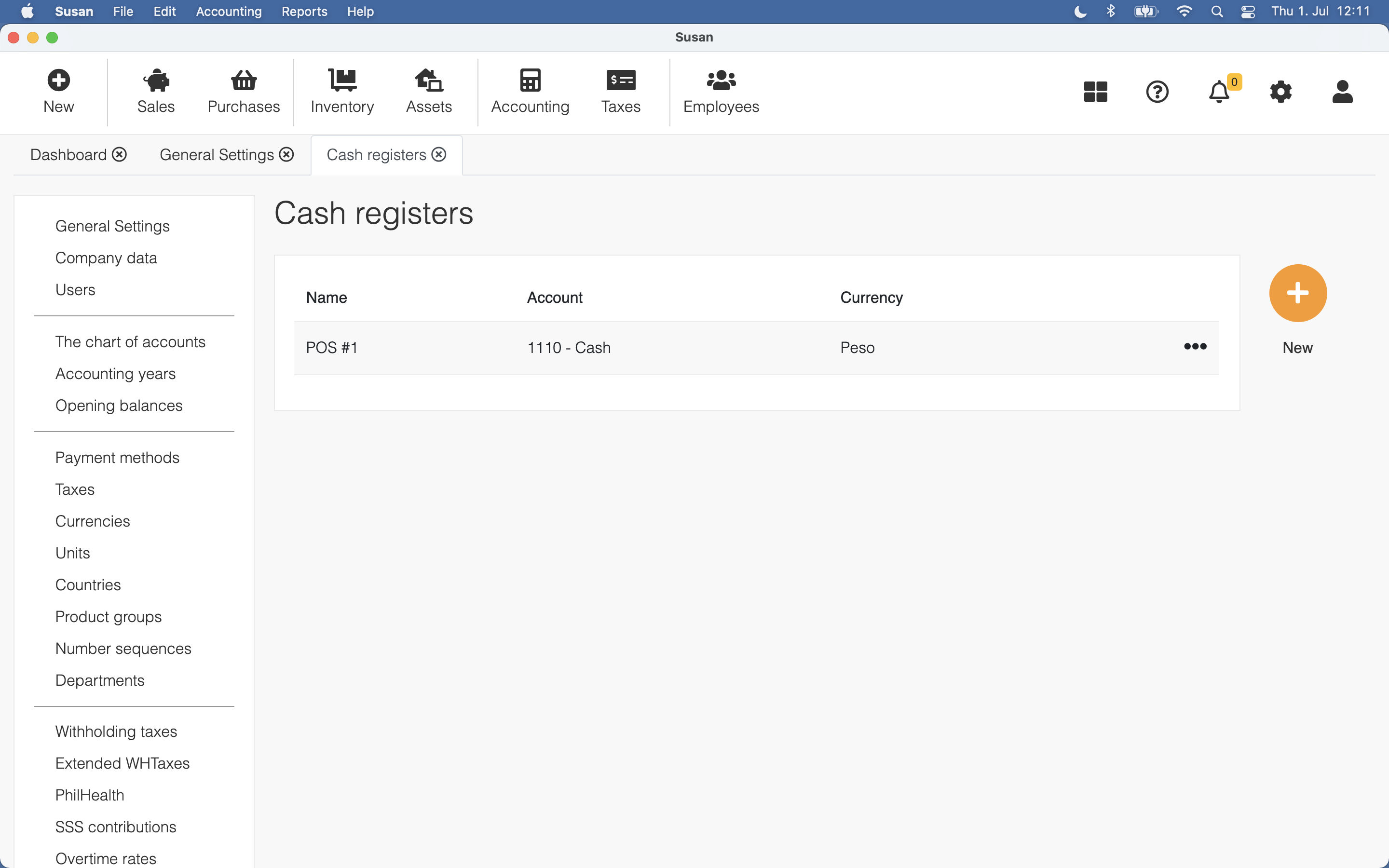
Adding Cash Register
To add a cash register, follow these steps:
- Open the cash registers list view
- Click New
- Fill the following fields:
- name - cash register name
- registry currency - currency for cash register
- account - cash account
- payment method - payment method accepted by cash register
- Click Save
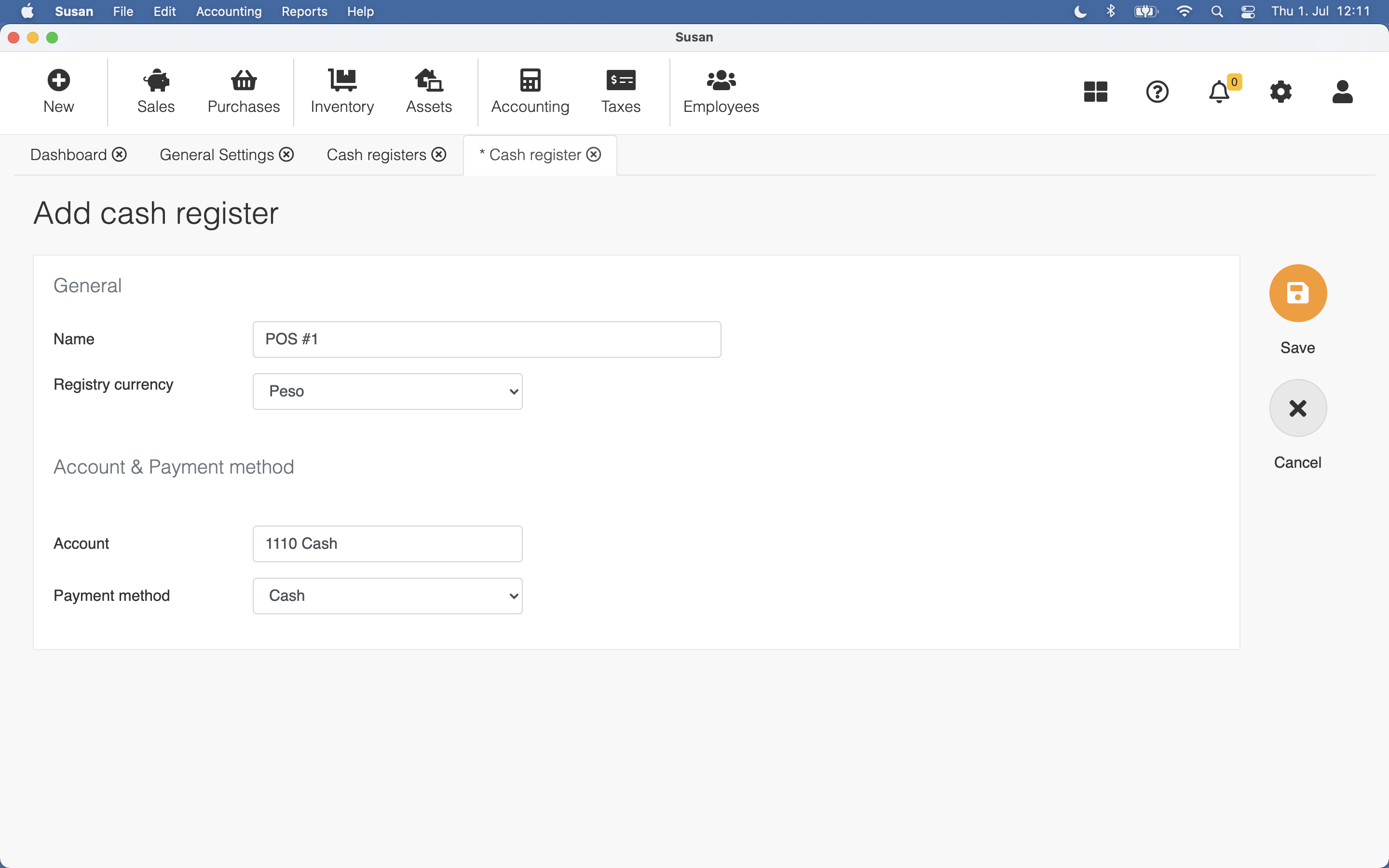
Editing Cash Register
To edit the cash register, follow these steps:
- Open the cash register list and click on the cash register
- Edit the cash register fields
- Click Save
Deleting Cash Register
To delete the cash register, follow these steps:
- Open the cash register list and click on the cash register
- Click Delete
- Click Confirm on the confirmation dialog